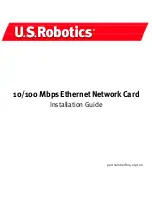7
Possible Solution:
Make sure the computer and other network
devices are receiving power. If you suspect a
power outlet to be faulty, plug another
device into it to verify that it is working.
Possible Solution:
If the network card’s speed or duplex mode
has been configured manually, make sure it
matches that of the attached network
device port. It is recommended to set the
card to auto-negotiation when installing the
network driver.
Possible Solution:
The port on the network device that the card
is attached to may be defective. Try using
another port on the device.
Possible Solution:
If you cannot access a Windows or NetWare
service on the network, check that you have
enabled and configured the service
correctly. If you cannot connect to a
particular server, be sure that you have
access rights and a valid ID and password.
Possible Solution:
If you cannot access the Internet, be sure
you have configured your system for TCP/IP.
Support Resources
If you have not fixed your problem after trying the suggestions
in the “Troubleshooting” section, you can receive additional
help via one of these convenient resources:
World Wide Web
Contains useful product information, documents, and manuals.
Log on to :
http://www.usr.com/support
Are you still having problems?
1.) Call the dealer who sold you the modem
The dealer may be able to troubleshoot the problem over the
phone or may request that you bring the modem back to the
store for service.
2.) Call U.S. Robotics’ Technical support department
Technical questions about U.S. Robotics modems can also be
answered by technical support specialists. Refer to the table
on the following page for the appropriate support number for
you r area.
Содержание USR997900
Страница 1: ...1 10 100 Mbps Ethernet Network Card Installation Guide part number R24 0191 00...
Страница 12: ...12...