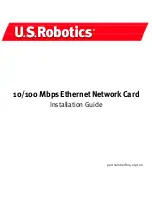10
télécommunication. Le matériel doit également être installé en
suivant une méthode acceptée de raccordement. L’abonné ne doit
pas oublier qu’il est possible que la conformité aux conditions
énoncées cidessus n’empêche pas la dégradation du service dans
certaines situations. Les réparations de matériel homologué doivent
être coordonnées par un représentant désigné par le fournisseur.
L’entreprise de télécommunications peut demander à l’utilisateur de
débrancher un appareil à la suite de réparations ou de modifications
effectuées par l’utilisateur ou à cause de mauvaisfonctionnement.
Centre de guarantie et de service après-vente:
U.S. Robotics
Unit-100, 13751 Mayfield Pl.
Richmond, B.C. Canada V6V 2G9
U.S. Robotics Corporation Limited Warranty
HARDWARE:
U.S. Robotics warrants to the end user (“Customer”)
that this hardware product will be free from defects in workman-
ship and materials, under normal use and service, for the following
length of time from the date of purchase from U.S. Robotics or its
authorised reseller:
Five (5) years
U.S. Robotics’s sole obligation under this express warranty shall
be, at U.S. Robotics’s option and expense, to repair the defective
product or part, deliver to Customer an equivalent product or part
to replace the defective item, or if neither of the two foregoing
options is reasonably available, U.S. Robotics may, in its sole
discretion, refund to Customer the purchase price paid for the
defective product. All products that are replaced will become the
property of U.S. Robotics. Replacement products may be new or
reconditioned. U.S. Robotics warrants any replaced or repaired
product or part for ninety (90) days from shipment, or the remain-
der of the initial warranty period, whichever is longer.
SOFTWARE: U.S. Robotics warrants to Customer that each soft-
ware program licensed from it will perform in substantial conform-
ance to its program specifications, for a period of ninety (90) days
from the date of purchase from U.S. Robotics or its authorised
reseller. U.S. Robotics warrants the media containing software
against failure during the warranty period. No updates are pro-
vided. U.S. Robotics’s sole obligation under this express warranty
shall be, at U.S. Robotics’s option and expense, to refund the pur-
chase price paid by Customer for any defective software product,
or to replace any defective media with software which substan-
tially conforms to applicable U.S. Robotics published specifica-
tions. Customer assumes responsibility for the selection of the
appropriate applications program and associated reference mate-
rials. U.S. Robotics makes no warranty or representation that its
software products will meet Customer’s requirements or work in
combination with any hardware or applications software products
provided by third parties, that the operation of the software prod-
ucts will be uninterrupted or error free, or that all defects in the
software products will be corrected. For any third-party products
listed in the U.S. Robotics software product documentation or
specifications as being compatible, U.S. Robotics will make rea-
sonable efforts to provide compatibility, except where the
noncompatibility is caused by a “bug” or defect in the third party’s
product or from use of the software product not in accordance with
U.S. Robotics/’s published specifications or User Guide.
THIS U.S. ROBOTICS PRODUCT MAY INCLUDE OR BE BUNDLED
WITH THIRD-PARTY SOFTWARE, THE USE OF WHICH IS GOVERNED
BY A SEPARATE END-USER LICENSE AGREEMENT. THIS U.S. RO-
BOTICS WARRANTY DOES NOT APPLY TO SUCH THIRD-PARTY
SOFTWARE. FOR THE APPLICABLE WARRANTY, PLEASE REFER TO
THE END-USER LICENSE AGREEMENT GOVERNING THE USE OF
SUCH SOFTWARE.
OBTAINING WARRANTY SERVICE: Customer must contact a U.S.
Robotics Corporate Service Centre or an Authorised U.S. Robotics
Service Centre within the applicable warranty period to obtain
warranty service authorisation. Dated proof of purchase from U.S.
Robotics or its authorised reseller may be required. Products re-
turned to U.S. Robotics’s Corporate Service Centre must be pre-
authorised by U.S. Robotics with a Service Repair Order (SRO)
number marked on the outside of the package, and sent prepaid and
packaged appropriately for safe shipment, and it is recommended
that they be insured or sent by a method that provides for tracking
of the package. The repaired or replaced item will be shipped to
Customer, at U.S. Robotic’s expense, not later than thirty (30) days
after U.S. Robotics receives the defective product. Return the
product to:In The United States:
USR-Walnut
528 Spanish Lane
Walnut, Ca. 91789
In Canada:
U.S. Robotics
Unit-100, 13751 Mayfield Pl.
Richmond, B.C. Canada V6V 2G9
U.S. Robotics shall not be responsible for any software, firmware,
information, or memory data of Customer contained in, stored on,
or integrated with any products returned to U.S. Robotics for re-
pair, whether under warranty or not.
Содержание USR997900
Страница 1: ...1 10 100 Mbps Ethernet Network Card Installation Guide part number R24 0191 00...
Страница 12: ...12...