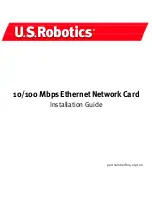3
Windows 95 and 98 users
When Windows detects the new hardware,
click Next. Select Search for the best driver
for your device and click Next.
Insert the Installation CD into your CD-ROM
drive. Select Specify a location, type
D:\driver, and click Next. If your CD-ROM
drive uses a different letter, type that letter
in place of “D.” When Windows locates the
driver, click Next.
After the driver installation is complete,
remove the Installation CD from your CD-
ROM drive, click Finish, and then click Yes to
restart your computer. When the computer
restarts, the installation procedure will be
complete.
Windows 2000 users
When the Found New Hardware Wizard
detects the NIC, click Next. Select Search for
a suitable driver for my device and click
Next.
Insert the Installation CD into your CD-ROM
drive. Select only Specify a location and
click Next. Type D:\driver and click OK. If your
CD-ROM drive uses a different letter, type
that letter in place of “D.” When the correct
drivers are found, click Next.*
After the driver installation is complete,
remove the Installation CD from your CD-
ROM drive, click Finish, and then click Yes to
restart your computer. When the computer
restarts, the installation procedure will be
complete.
Windows Me Users
When Windows detects the new hardware,
click Next. Select Specify the location of
the driver and click Next.
Insert the Installation CD into your CD-ROM
drive. Select Specify a location, type
D:\driver, and click Next.* If your CD-ROM
drive uses a different letter, type that letter
in place of “D.” Follow the on-screen
instructions. When the correct driver is
located, click Next.
After the driver installation is complete,
remove the Installation CD from your CD-
ROM drive, click Finish, and then click Yes to
restart your computer. When the computer
restarts, the installation procedure will be
complete.
*U.S. Robotics has thoroughly tested this driver in conjunction with
the supported hardware and has verified compatibility with Windows
2000 and Me. Because U.S. Robotics wants its customers to take full
advantage of the modem’s functionality, we made the driver
available.
Содержание USR997900
Страница 1: ...1 10 100 Mbps Ethernet Network Card Installation Guide part number R24 0191 00...
Страница 12: ...12...