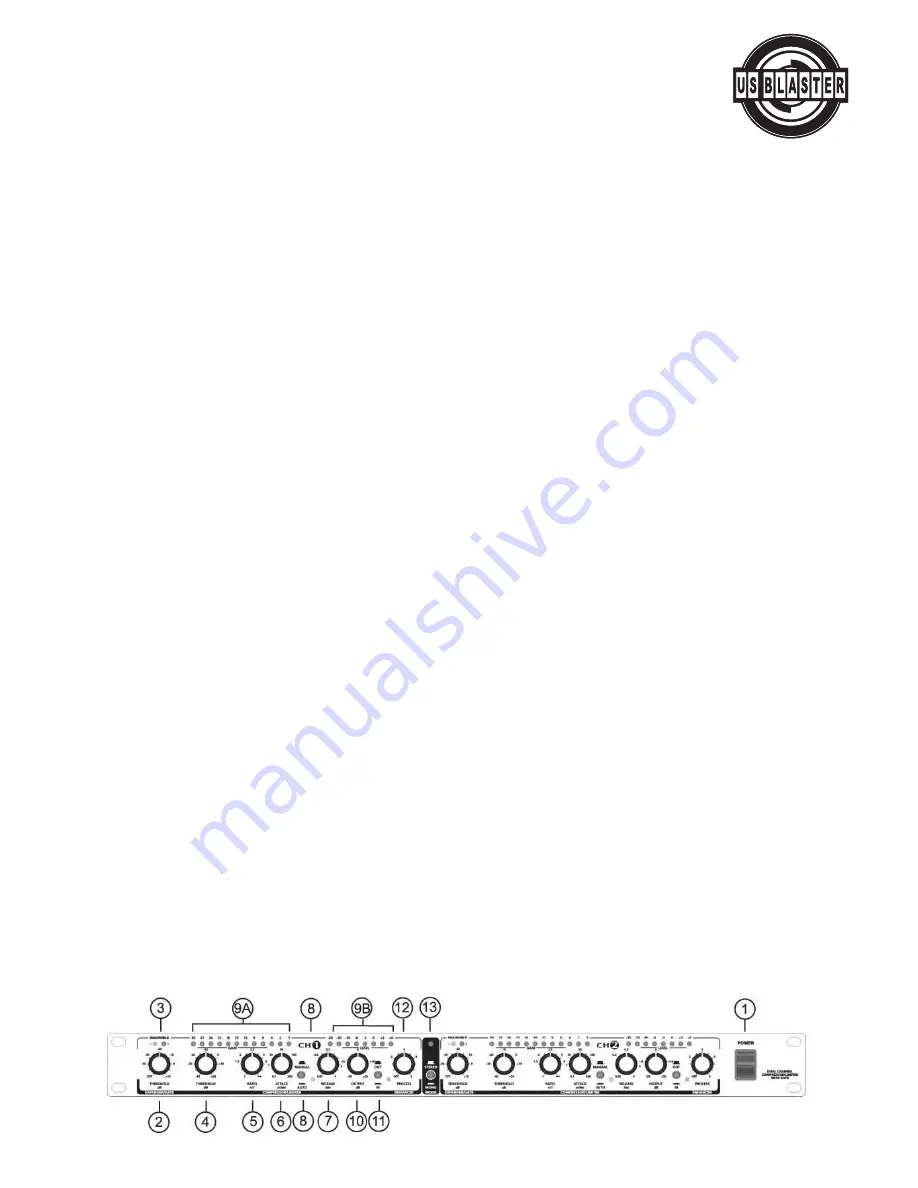
5
USB 7706
Compressor Dual Channel
5. RATIO Controls:
The RATIO controls determine the ratio between the input and output level for all signals exceeding the threshold point.
The control range can be adjusted from 1:1 to ∞:1. A ratio of 1;1 indicates that the there is no level change between the
input and output. A ratio of 2:1 indicates, that for every 2 dB increase in input level above the threshold, there will be a
corresponding in increase in output level of 1dB. Similarly, a ratio of 10:1 indicates that for every 10dB increase in input
level above the threshold, there will be a corresponding increase in the output level of 1dB. If the RATIO control is set
fully clockwise, this corresponds to a ratio of infinity: 1. This means that all input levels are reduced to the threshold point
and are thus kept constant. (Note: Although a "hard" or infinite ratio limit has applications in certain specialized situati-
ons, in general, this setting is neither appropriate nor necessary as it would cause audible side effects.)
6. ATTACK controls:
The ATTACK controls determine the rate by which the compressors respond to a signal exceeding the threshold. These
controls can be adjusted from 0.1 to 200 milliseconds.
(Note: A short attack time is required for very fast transients (level peaks) such as handclaps, snare drums, etc., so that
the compressor is in a position to regulate these types of peaks. With other kinds of program material, it can be advan-
tageous to apply longer attack times. In fact, it's always recommended to begin processing with longer attack times and
only reduce the times carefully as required, as the danger of dynamic distortion usually increases with shorter attack
times.)
7. RELEASE controls:
The RELEASE controls determine the rate by which the compressors return to unity gain after falling below the threshold
level. These controls can be adjusted from 0.05 to 4 seconds. (Note: The release time is largely dependent on the pro-
gram material. If the time is incorrectly set, this can lead to 2 fundamental problems: (1) If the release time is too short,
the overall volume will fluctuate when signals peak above the threshold level, giving sound an unpleasant pumping effect;
(2) If the release time is too long, pumping and breathing side effects will result when a loud passage is abruptly follo-
wed by a quiet passage.)
8. AUTO Switches:
By activating the AUTO switches, the ATIACK and RELEASE controls are disabled and the attack and release rates are
automatically derived from the program material by means of intelligent program recognition, so that setting errors can
be effectively avoided. The AUTO processor eliminates side effects such as pumping, modulation distortion, etc., which
are found in conventional compressors. This function allows for unobtrusive musical compression of signals or mixes with
widely varying dynamics. The settings of the attack and release controls will function only when these switches are set to
MANUAL position.
9a. GAIN REDUCTION Meters:
The 12-segment GAIN REDUCTION meters indicate how effectively the gain is reduced by the compressor within a range
from 1 to 30 dB. (Note: Although the VCA of the COMPRESSOR features a control range of almost 60 dB, it is not useful
to display the entire range, as in practice, such a broad control range will hardly ever be required. The visual range of the
GAIN REDUCTION meter is thus only 30 dB)
9b. INPUT LEVEL Meters:
The 8-segment INPUT/OUTPUT meters display the input signal levels to the COMPRESSOR when the IN/OUT switch (11)
is in the OUT position (bypass). When the IN/OUT switch is set to IN, the INPUT/OUTPUT meter displays its channel sig-
nal output level.
10. OUTPUT Controls:
The OUTPUT controls allow for the increase or decrease of the output signals by maximum of 20 dB. This allows compen-
sation for a level 1055 due to the compression or limiting process.
11.IN/OUT Switches:
The IN/OUT Switches activate the corresponding channel. This switch acts as a so-called "hard-bypass" so that when the
switch is OUT, the input jack is directly linked to the output jack. Normally, this switch is used to perform a direct A/B
comparison between the unprocessed and the compressed or limited signals.
© US Blaster Europe BV






































