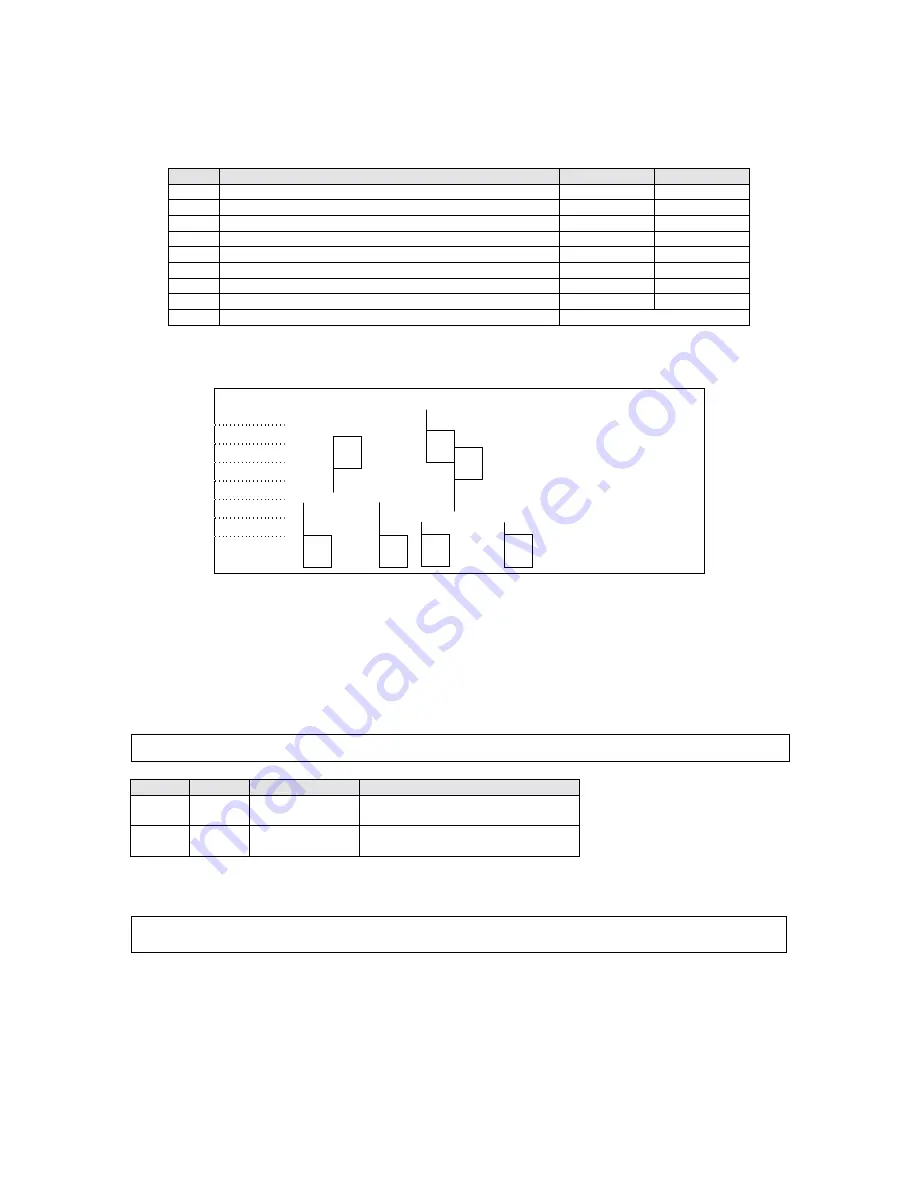
58
PROGRAM SAMPLE
The following eight items are printed on the cheque by using 6-dot spaces between the lines;
Item #
Contents
Line #
Column #
1
Cheque Message 1 'ABC C' in double-width
6th line (Y: 06)
Col.2 (X: 02)
2
Cheque Message 2 'ORPOR' in double-width
6th line (Y: 06)
Col.12 (X: 12)
3
Cheque Message 3 'ATION' in double-width
6th line (Y: 06)
Col.24 (X: 24)
4
Cheque Message 4 (not printed)
(Y: 00)
(X: 00)
5
Date
7th line (Y: 07)
Col.18 (X: 18)
6
3-digit ECR machine # and 6-digit consecutive #
7th line (Y: 07)
Col.29 (X: 29)
7
*Total amount* in normal-size characters
1st line (Y: 01)
Col.18 (X: 18)
8
*Total amount* in double-width characters
5th line (Y: 05)
Col.6 (X: 06)
9
Number of dot spaces between lines
6 dots
CHEQUE PRINT SAMPLE
line 1
*123456.78*
line 2
#7
line 3
#8
line 4
#3
line 5
*123456.78*
line 6
ABC CORPORATION
line 7
#1
#2
FEB01/2003 #001-003732
#5 #6
TIME & DATE PROGRAMMING
(X-1) DATE
(X-2) TIME
< X >--{(PGM-#: see table below)--[
•
] or select from the list}--{date/time: see table below}--[X2/ENTER]
Contents
PGM-#
Date/Time
For example
Date
1
YYYYMMDD
always 8 digits
2003, Feb, 1st is entered as 20030201.
Time
2
HHMMSS
always 6 digits
3:50 PM is entered as 15 50 00.
9:30 AM is entered as 09 30 00.
30 SECOND ADJUSTMENT
< X >--[TIME]--[
•
]
When the display reads 0 ~ 29 seconds, depression of [
•
] key sets the seconds back to 0.
When the display reads 30 ~ 59 seconds, depression of [
•
] key set the seconds forward to 0.
col.
18
col.
6
col.
2
col.
18
col.
12
col.
24
col.
29
















































