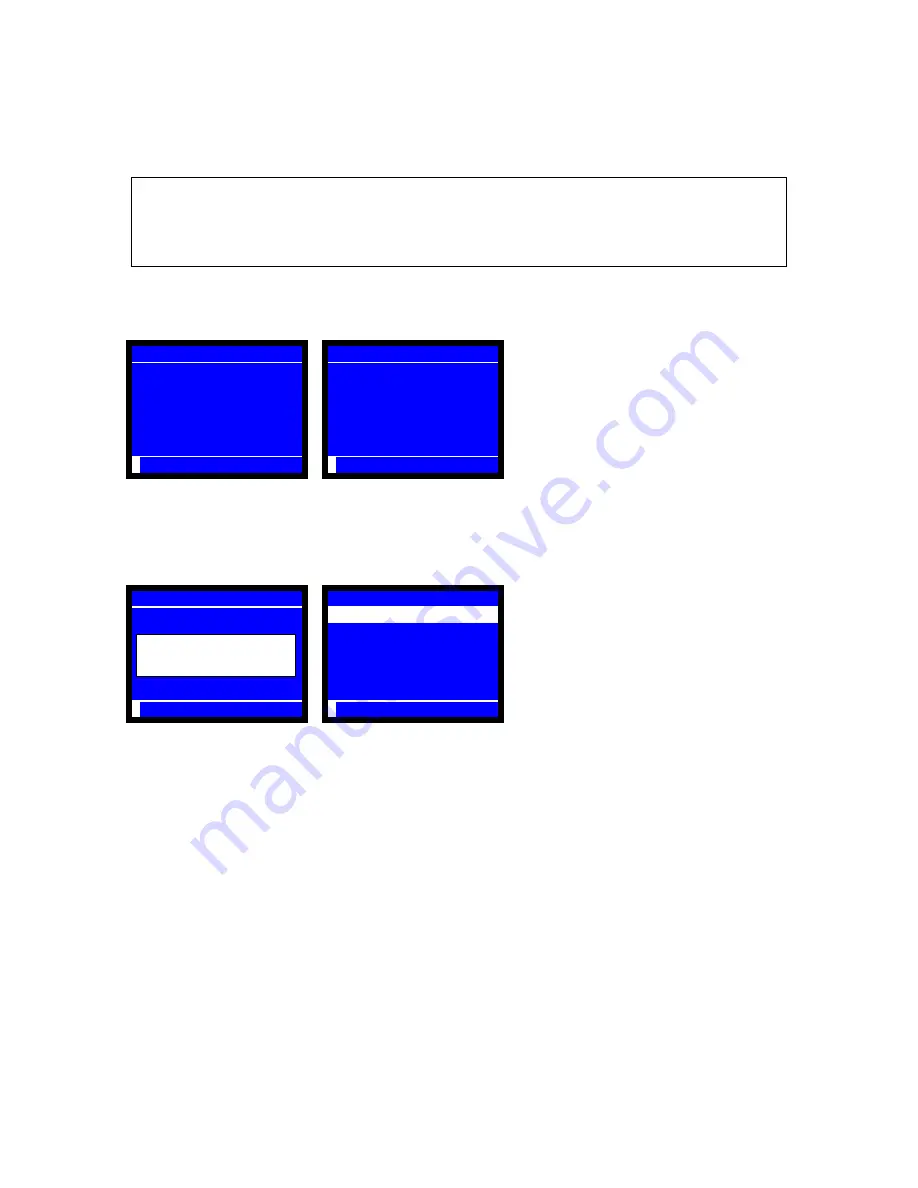
21
(SP-204) PLU LINK TO ONE PLU/LOOK UP PLU KEY
One PLU or LOOK UP PLU key can be assigned to a PLU depending on [PF-5.e].
< SP >--{(204)--[X2/ENTER] or select from the list}--{PLU entry}--[X2 for the next, 00/CL for another PLU]--
(*link PLU code:
max. 6 digits
, 0 for no link or LOOK UP PLU key number)--[X2/ENTER]--[CL]
PLU entry: (PLU code: max. 14 digits)--[
•
/ENTER] / Scanner / Hard PLU key
Before
entering
PLU
, MENU SHIFT/PLU MODIFIER keys can be pressed if required.
* To skip the entering link PLU code, press X2 without entering PLU code.
When ENTER key is pressed without entering PLU code, then "no link PLU" is programmed.
Link PLU assignment [PF-5.e=0]
204 PLU LINK TO PLU
204 PLU LINK TO PLU
P--------------1
PLU-NAME 0001
NO LINK
→
P--------------1
PLU-NAME 0001
LP------5
PLU-NAME 0005
linked PLU code and name are displayed
P
LINK PLU< >
P
< >
To see the setting on the screen, press 00 or CL and enter the PLU code. Or you will see the settings on X-88
PLU program dump report.
Link LOOK UP PLU key assignment [PF-5.e=1] (Optional board required)
204 PLU LINK TO PLU
PLU-NAME 0002
→
01-LOOK UP PLU KEY 001
02-LOOK UP PLU KEY 002
03-LOOK UP PLU KEY 003
04-LOOK UP PLU KEY 004
05-LOOK UP PLU KEY 005
06-LOOK UP PLU KEY 006
P
< >
P
NEW:< >
Next PLU name is automatically displayed after
you link the LOOK UP PLU key.
You can not see the setting on the screen. See the settings on X-88 PLU program dump report.
Enter PLU code which is
programmed to [PF-5.e=1].










































