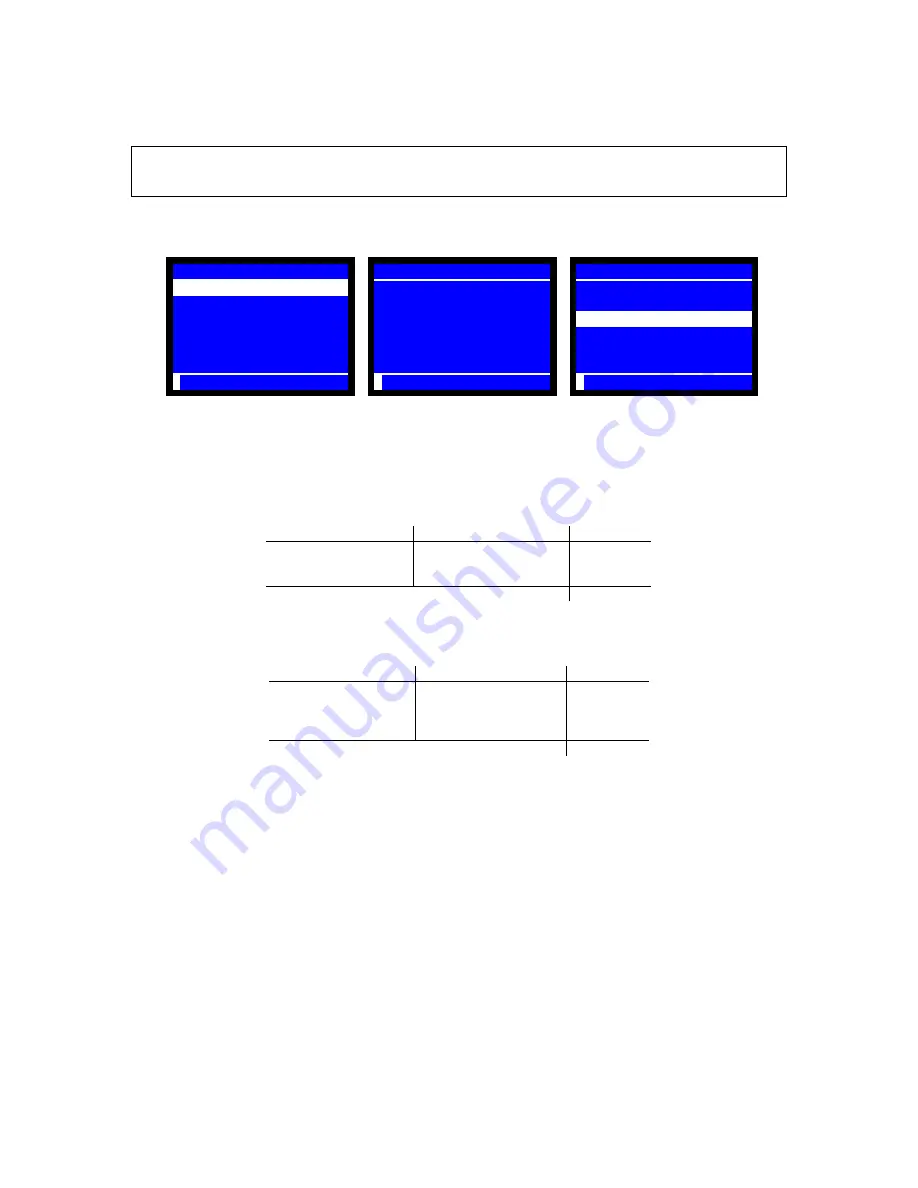
55
(SP-121) ARRANGEMENT KEY SEQUENCE
< SP >--{(121)--[X2/ENTER] or select from the list}--[CL to finish]--{select Arrangement # from the list}--
{*press the physical key position: max. 50 keys}--[RPF key for another]--[JPF
]
04
The following keys can not be programmed: ARRANGEMENT 1~4, CLERK ID, RPF, JPF, RECEIPT-OFF,
STORAGE
121 ARRANG KEY SEQ
ARNG1
ARNG1
01-ARNG1
02-ARNG2
03-ARNG3
04-ARNG4
→
Press physical keys on the
keyboard.
→
01-SUBTOTAL
02-%1
03-TOTAL 25/CASH
P
P
P
You can see the settings on X-85 Function program dump report - Required #40.
Example 1: ARRANGEMENT 1 key is programmed for an automatic discount operation.
Turn the control key to R position and register PLUs. Then press ARRANGEMENT 1 key.
Operation Sequence
Entered Keys
# of Keys
SUBTOTAL
SBTL key
1 key
%1
%1 key
1 key
CASH/TTL 25
TTL 25 key
1 key
Total
3 keys
Example 2: ARRANGEMENT 2 key is programmed for assorted reports.
Turn the control key to X position, then press ARRANGEMENT 2 key.
Operation Sequence
Entered Keys
# of Keys
X-03 Full Transaction
3 X2 TTL 25
3 keys
X-05 Hourly
5 X2 TTL 25
3 keys
X-10 Clerk
10 X2 TTL 25
4 keys
X-42 PLU Stock
42 X2 TTL 25
4 keys
Total
14 keys
If an error occurs during ARRANGEMENT key operation sequence, the remaining operations will be canceled.
















































