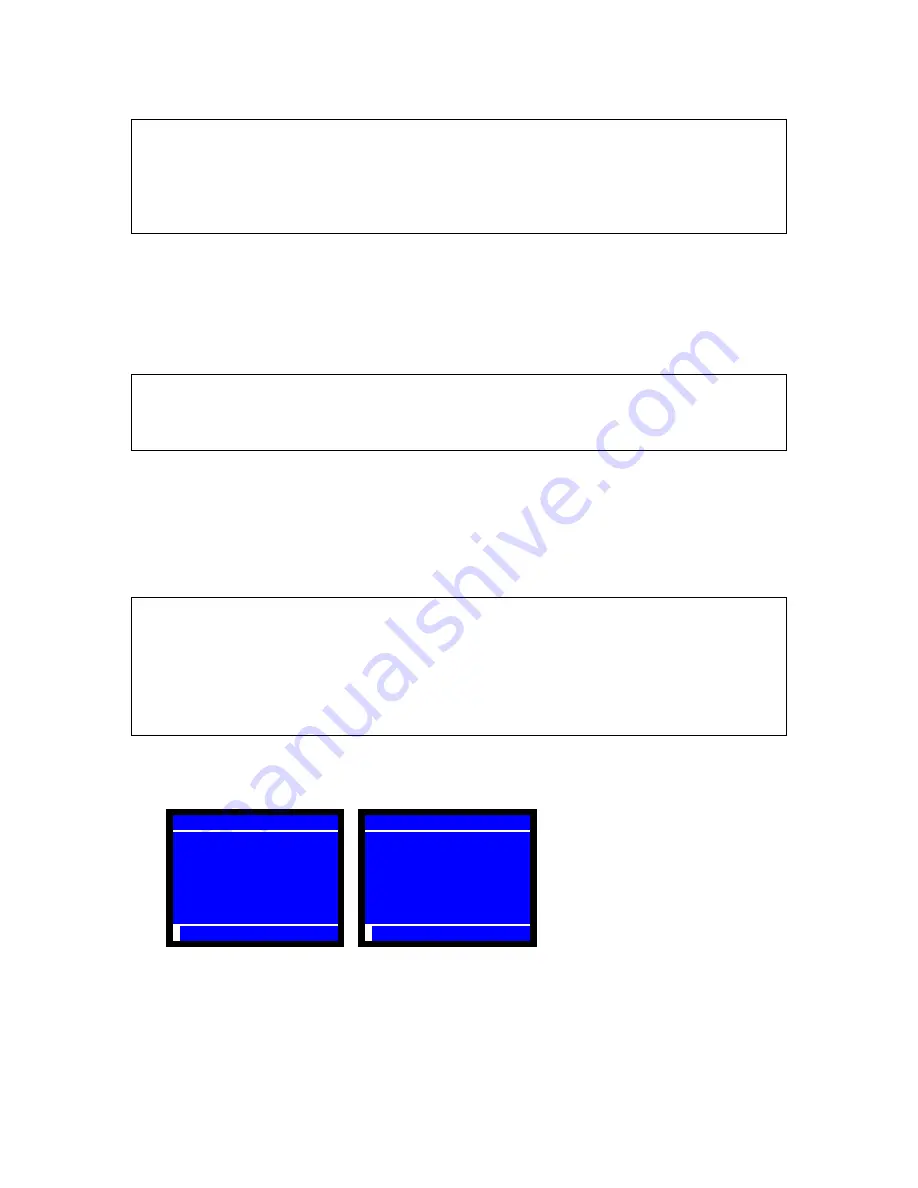
18
** SEQUENTIAL **
<Z1/P>--{(4320)--[X2/ENTER] or select from the list}--{start PLU}--{end PLU}--(*HALO: 00 ~ 98)--
[X2/ENTER]--[TTL 25/ENTER]--[CL
]
PLU entry: (PLU code: max. 14 digits)--[
•
/ENTER] / Scanner / Hard PLU key
Before
entering
PLU
, MENU SHIFT/PLU MODIFIER keys can be pressed if required.
* Enter 00 or 0 for manual price entry prohibited.
To skip the entering HALO, press X2 without entering HALO.
When ENTER key is pressed without entering HALO, then zero is programmed.
(SP-200/4200) PLU FUNCTION FLAG
** SIMPLE **
When the program list is already displayed, the simple sequence is not available.
< SP >--{(PLU code: max. 14 digits)--[PLU] or Scanner}--[HARD PLU 1 ~ 6]--(flag data: see step 3)--[
X2
]--
[
•
for the next PLU, 00 for another PLU]--[CL
]
1.
In the SP position, enter PLU code (max. 14 digits) and press PLU key or scan the barcode on the item.
"SP-203 PLU LINK TO GROUP" is displayed here.
2.
Press one of HARD PLU 1 ~ 6 keys for PLU flag 1 ~ 6 respectively.
3.
Select a flag by SCROLL keys and enter 1 or 0 or press ENTER for 1 or 0.
Then press X2 to fix the selection.
4.
Press [
•
] for the next or 00 key for another PLU setting or press CL key to finish the sequence.
** INDIVIDUAL **
< SP >--{(200)--[X2/ENTER] or select from the list}--{PLU entry}--[00/CL for another PLU]--(Set flag data by
1, 0 or ENTER. Use SCROLL keys to move cursor and PAGE keys to change page.)--[
*X2 to fix
the setting
and for the next flag or the next PLU or 00/CL for another PLU]--[CL]--[CL]
PLU entry: (PLU code: max. 14 digits)--[
•
/ENTER] / Scanner / Hard PLU key
Before
entering
PLU
, MENU SHIFT/PLU MODIFIER keys can be pressed if required.
* Press X2 to fix the selection. This X2 brings you to the next PLU flag. After the X2 depression for PLU
flag 6, only the next PLU code and name are displayed. Press X2 for the next PLU's flag 1 or 00/CL key for
another PLU or CL key two times to finish the sequence.
200 PLU FUNC FLAG
PLU-NAME 0001
→
a PLU NOT PRINTED 0
b ITM-VL COMP PR/SL 0
c SALES-TYPE [c.d] 0
d SALES-TYPE [c.d] 0
e ADJUSTABLE 2 ITEM 0
f ADJUSTABLE 1 ITEM 0
P
< >
P
F1-00000000
To see the setting on the screen, press 00 or CL and enter the PLU code. Or you will see the settings on X-88 PLU program
dump report.
Flag #1-abcdefgh






























