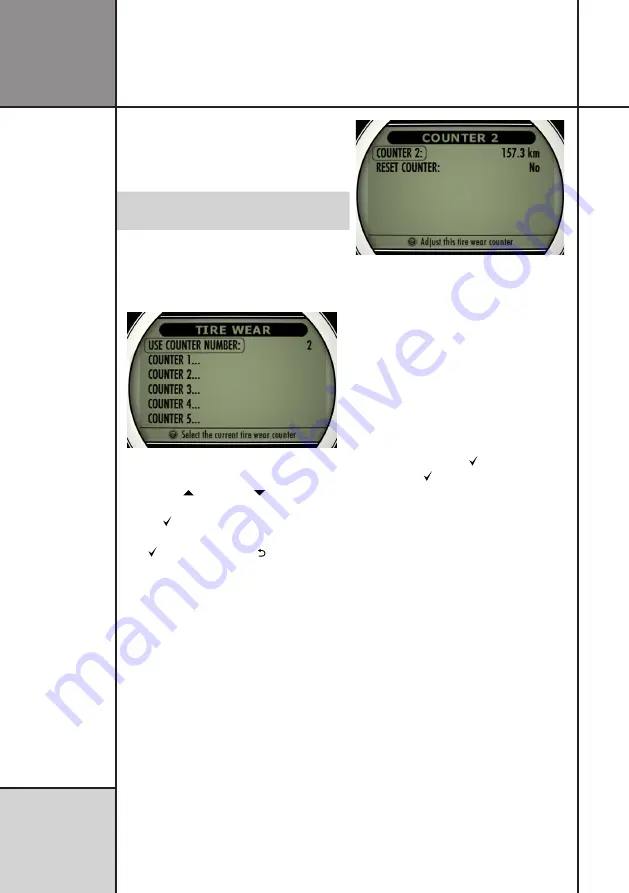
28
Setup mode
C o n f i g u r i n g
t h e L a p t i m e r
The best is to use a soft tape measure and do
it every time you go out from the pit. It will
have influence on the speed and the tire wear
counters.
Remember to measure the wheel where
the speed sensor is mounted!
TIRE WEAR MENU
The tire wear menu contains all the settings
related to the tire wear counters.
Tire wear menu with counter no. 2 active.
Use the
up
( ) and
down
( ) buttons to
move around in the menu and press the
ok
button ( ) on the relevant line to change the
value. To accept the changes press the
ok
but-
ton ( ) again or press
back
( ) to cancel the
changes and revert to the original value.
USE COUNTER NUMBER
UniGo have five independend tire wear
counters. Each counter can keep track of the
distance each set of tires has driven. Only one
of the wire wear counters are used at a time.
COUNTER no.
The counter number 1 - 5 menu contains each
of the tire wear counters. Here you can see the
counter, adjust it and reset it.
COUNTER no. MENU
There is one counter menu for each tire wear
counter.
Screen showing menu for tire wear counter
number 2.
The line with the tire wear counter is used to
see the counter value and manually adjust it.
If you forget to change the tire wear counter
number when changing the tires, you can add
the distance to the correct counter manually.
RESET COUNTER
If the tires are changed you can reset the tire
wear counter here. Change the value to Yes
and press the
ok
button ( ). When you press
the
ok
button ( ) it will automatically change
back to No again. This is normal, and used as
an indication of the action taken.
NAME / TYPE
It is possible to enter a text describing the kart
or its type. Please enter the text as described
under “ENTERING TEXT” on page 35.
WHEEL MAGNETS
The standard wheel sensor disc for karting
includes 6 magnets per revolution. But if you
use UniGo on other racing machines, you
might use less magnets per revolution. An
example could be a motorbike with only one
magnet mounted on the wheel. The number of
magnets can be adjusted from 1 to 6.
NUMBER OF GEARS
When driving a gear kart, you need to enter
the correct number of gears and then learn
them afterwards.
Содержание UniGo 5005
Страница 1: ...UniGo 3005 5005 Laptimer User Guide...
Страница 6: ...VI This page was intentionally left blank...
Страница 10: ...10 I n t r o d u c t i o n Examples...
Страница 18: ...18 I n s t a l l i n g t h e L a p t i m e r Installation...
Страница 24: ...24 Q u i c k G u i d e Quick guide...
Страница 55: ...55 I n d e x...
Страница 56: ...Unipro ApS Viborg Hovedvej 24 DK 7100 Vejle Denmark Tel 45 7585 1182 Fax 45 7585 1782 www uniprolaptimer com...
















































