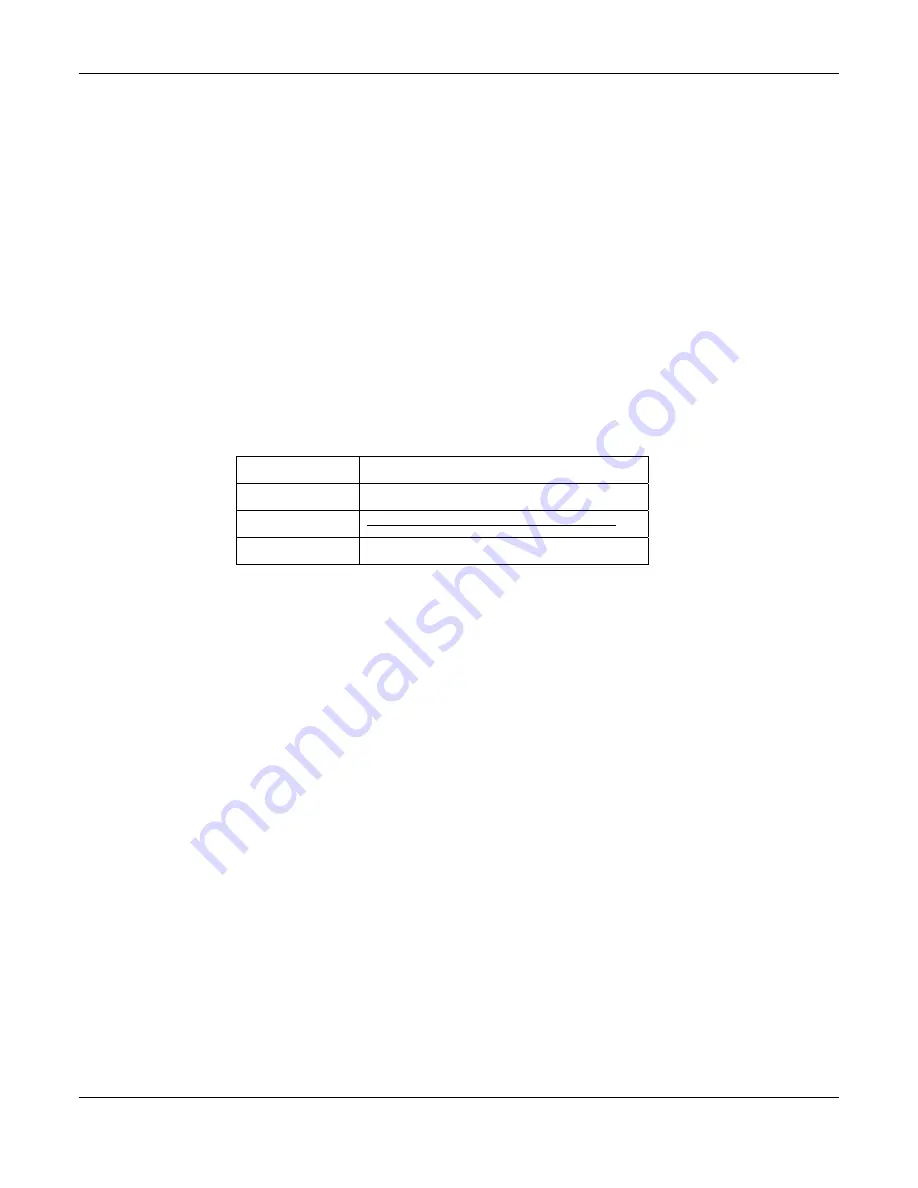
Installation
Sageon II Bulk Product Manual
PM990-5201-00, Issue 6
3-9
3.8
CONTROLLER POWER CONNECTIONS
Power for the Controller and its peripherals is derived from the DC bus. No additional user connections are required to
power the Controller or provide system voltage regulation.
3.9
FRONT PANEL USB COMMUNICATIONS CONNECTION
The front USB port on the Controller is configured as USB-slave and has a B-type connector. A standard USB A-to-B cable
is required. The Controller can only communicate via the USB port to a PC running the Sageview software.
The USB connection requires that a USB driver be installed on the PC. The first time the Controller is plugged into the PC
via the USB port, a Microsoft® Windows dialogue box will appear asking the user to install the Controller USB Interface
drivers. The Microsoft® Windows operating system should be able to find the drivers automatically on the Sageview CD-
ROM, assuming it is in the CD-ROM drive of the PC.
If Sageview is running when the unit is plugged in, a Windows dialogue box will appear asking the user if they wish to
connect to the unit immediately. Otherwise, the user will need to select the Controller from the available controller USB
devices in USB section in the Connection Setup.
3.10
REMOTE COMMUNICATION CONNECTION
The optional remote communications modules can be one of the following:
P/N Description
103.4014.00
TCP/IP Interface Card
103.4015.00
Ethernet TCP/IP Interface Card w/SNMP
{Superseded by 103.4036.00
103.4036.00
Ethernet TCP/IP Interface Card w/SNMP v3
The following sections describe the interfaces in more detail and cover some of the set up requirements for the more
advanced interfaces.
Due to the slow data rate (9600bps), termination of the line with resistors generally is not required. However, if high rate of
data corruption is experienced (slow data update in monitoring program), line termination resistors should be installed at both
ends of the network. The value of the resistors depends on the gauge of the twisted pair and should be equal (or closest) to
line characteristic impedance. I.e. for a twisted pair of 24AWG wires characteristic impedance of 100ohm – use a 100-ohm
resistor.
3.10.1
TCP/IP and Sageview Interfaces
The interface is a 10/100BASE-T Ethernet adaptor. The TCP/IP port sends Controller data over a network to a PC running
Sageview control and monitoring software. The Sageview interface provides this function for up to 2 PCs on the network
simultaneously as well as providing SNMP traps on alarms, system time synchronization to a global clock if access to the
internet is available, and a simplified system status Webpage (HTTP). Both units have the same footprint and connections.
If direct connection to a PC network port is required, a crossover network cable should be used. To set up Sageview, follow
the instructions on the installation CD.
To enable network access on the TCP/IP port, an IP address must be assigned to the port. If access over the Internet is
considered, the gateway address must be programmed as well. There are several methods to do that, two are recommended
and are described in Appendix A. Other operating parameters of the interface are pre-programmed and should not be
changed.
To be able to assign a network address, the Ethernet address (referred to also as hardware address or MAC ID) of the
interface must be known. A small label indicating the MAC ID similar to one shown below. The factory default IP address is
192.168.10.251.
Note: The interface IP address cannot be changed until the Power Module has been commissioned and the Controller is
operational.






























