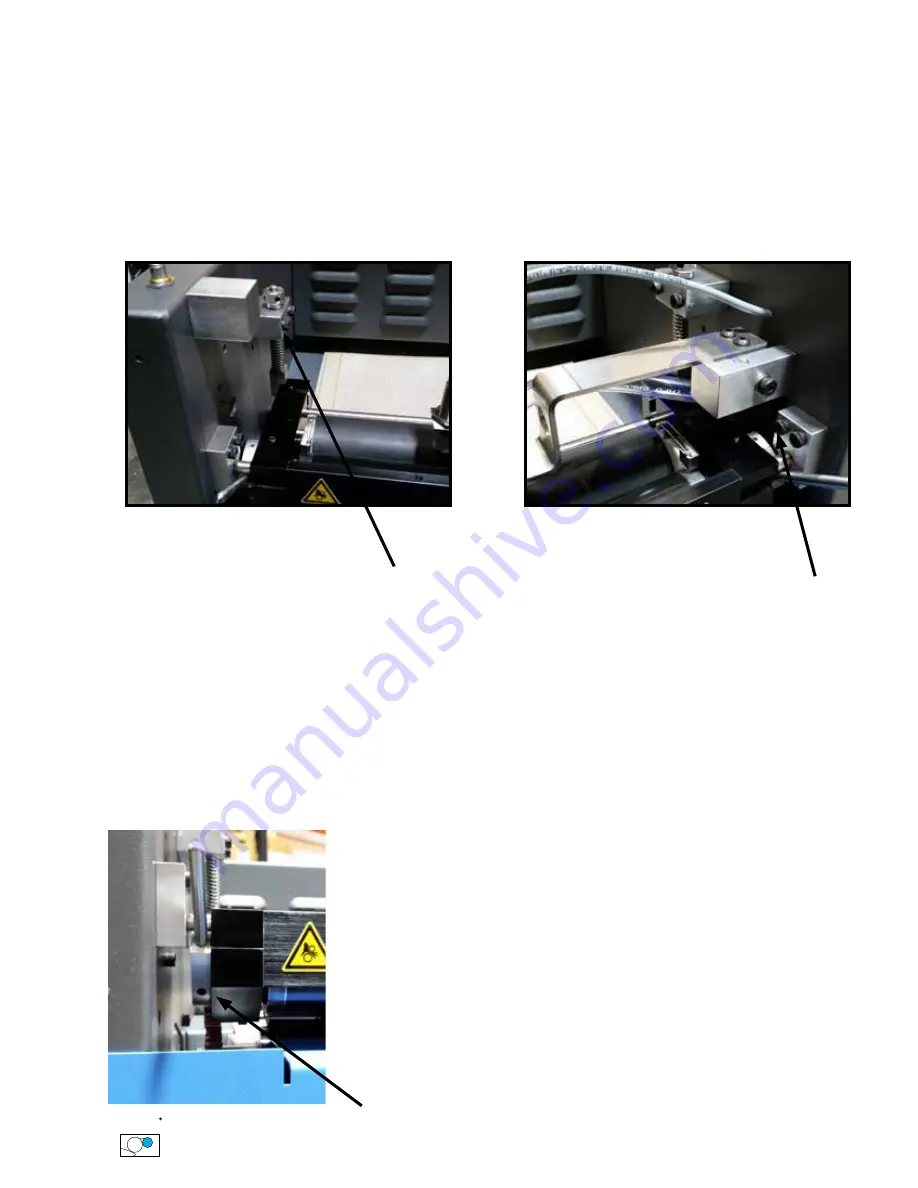
22
Calibrating the Coating Unit
1. Remove the Coating Unit from the
iColor coater
by performing the following steps.
a.
Using a 4mm Allen wrench, remove the (4) four Coating Unit Spring Rod Mounting Bolts
b.
Using a 4mm Allen wrench, remove the (4) four Coating Unit Mounting Pivot Bolts
c. Tilt the unit on an angle and pull straight out through front opening.
2. Rotate each lever so that the pointer is in line with the zero on the metering gauges.
3.
At approximately 25mm (1 inch) from each end of the form/metering roller nip, roll two strips of bond
paper, 25mm x 250mm (1” x 10”) of 80 g/m² (20lb or .004) between the rollers.
4. Pull each strip vertically from the nip, while preventing the rollers from rotating. Assess, the resis-
tance between the rollers.
5. Adjust each clicker till an even tight “drag” is felt on each side - regardless of the number on the
number gauge.
6.
Then loosen the clicker arm locking screw.
7.
Turn the clicker so that the pointer is in line with the zero
on the number gauge - (0) Position.
8.
Tighten the clicker arm locking screw.
9.
Reinstall the Coating Unit.
Figure - Coating Unit Spring Rod
Mounting Bolts
4mm Spring Rod Mounting Bolts
Figure - Coating Unit Mounting Pivot Bolts
4mm Mounting Pivot Bolts
Clicker arm locking screw































