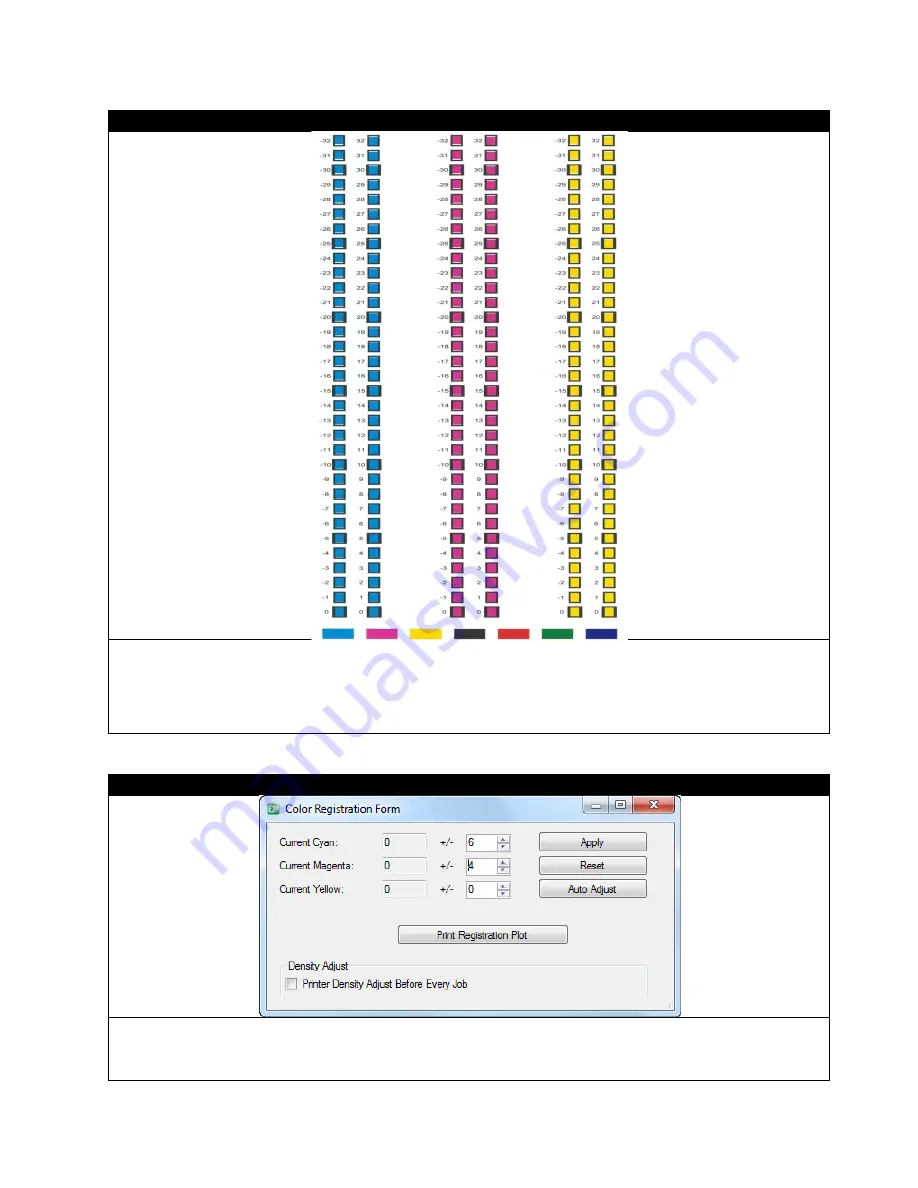
STEP 3 of 4
The printer will print a similar page that will aid in determining the proper registration values across CMY.
IMPORTANT: Use the third page printed to determine the values.
Using a printer's loupe or best judgment, determine the best values. In this case, the correct values are as follows:
C:6 M:4 Y:0; this is because the pixels are perfectly filled within the boxes.
STEP 4 of 4
With the values determined in the previous step, the following adjustments can be made to the Color Registration Form.
Click
Apply
to set.
Note:
If there are troubles with the color density, select
Printer Density Adjust Before Every Job.
36






























