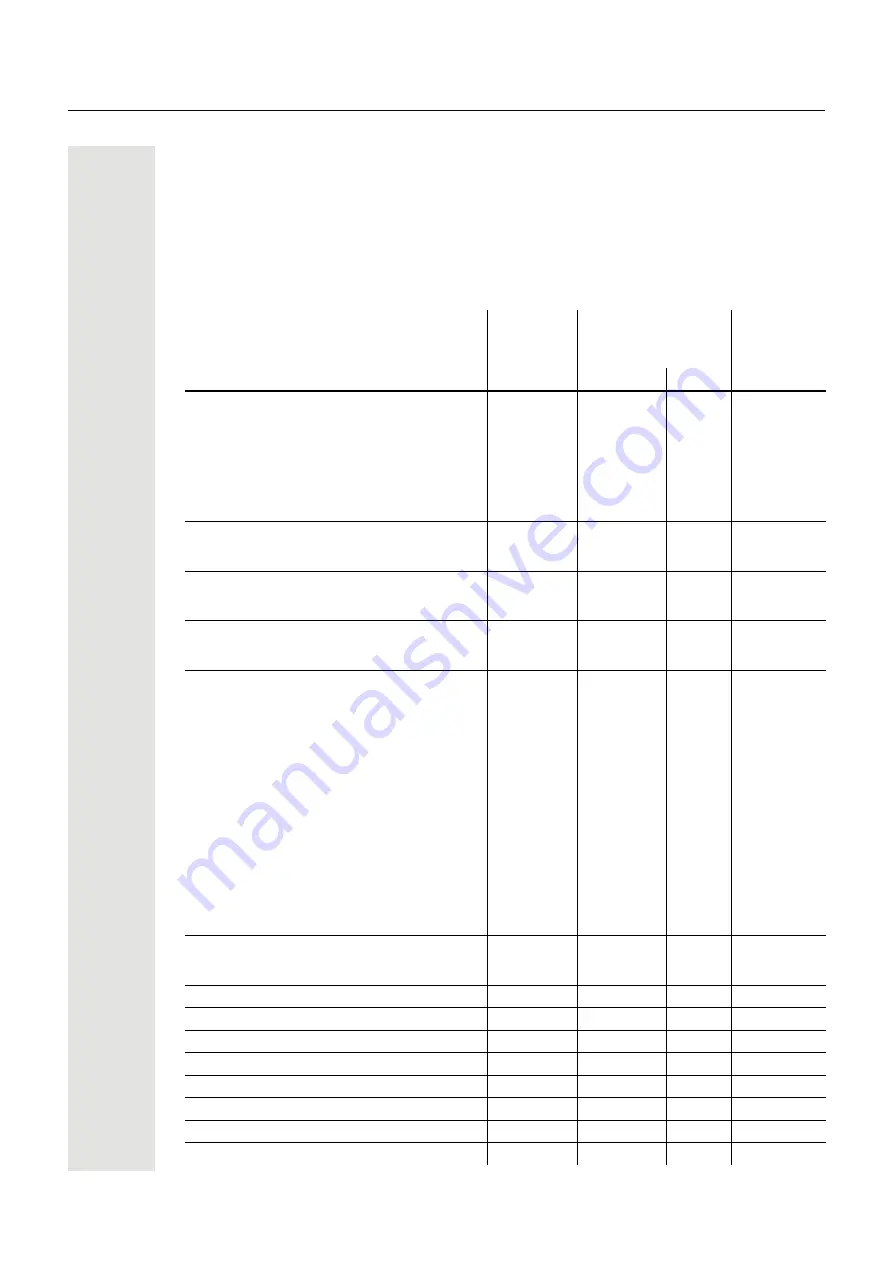
Overview of functions and codes (alphabetical)
182
Overview of functions and codes
(alphabetical)
The following table lists all available functions, as shown on the display. If configured (consult your
administrator), functions can be activated interactively (select and confirm), via the Program/
Service menu (select and confirm or enter a code) or by means of sensor keys configured as
function keys.
Functions
(=display)
... Interact-
ively
... Via the
Program/Service
menu
v
...With
Key
e
e
Code
;
;
;
;
;
;
;
;
*
55
*
87
#87
*
490
#490
X
X
X
X
X
;
X
;
X
;
;
;
;
*
97
#97
X
X
;
;
;
;
;
;
;
;
;
*
401
#401
*
402
#402
*
403
#403
*
404
#404
*
405
X
X
X
X
X
X
X
X
X
;
;
;
;
*
69
#69
X
X
;
*
83
X
;
*
67
X
X
;
;
*
62
X
;
*
88
X
*
494
X
;
#0
X
;
*
80
X





































