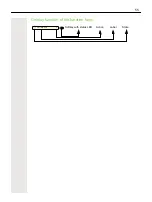57
User settings
Menu
You can adjust local settings for your OpenScape Desk Phone CP600/CP600E using the "User
settings" menu.
The menu structure consists of several levels.
Switches
The menus contain switches for activating and deactivating functions. Example:
Press the Softkey on "Insecure call alert" to enable the function. The switch is moved to the right.
Alternatively you can use
Z
to operate the switches.
You can also configure all settings via the
web interface
of your OpenScape Desk Phone
CP600/CP600E
Ringer
Audio
Users
???
Configuration
Insecure call alert
Connected calls
Содержание OpenScape 600
Страница 55: ...55 Display function of the function keys ä Call waiting R_ Softkey with status LED Action Label State ...
Страница 94: ...94 Select Delete local feature Confirm The key indicating the local feature is deleted Delete local feature _ ...
Страница 161: ...161 Confirm Press the required line key or j Enter the desired line trunk number Call transfer off _ Ln _ ...