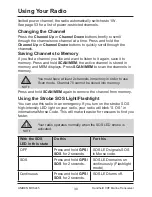Entering MMSI Numbers
Use the
Channel Up
or
Channel Down
keys to scroll through numbers
(and letters when entering names). When you see the number/letter you
want, press the right arrow
GPS/SOS
to move the cursor to the next
space. Press the left arrow
SCAN/MEM
to back up.
When using the
Channel Up
or
Channel Down
keys to enter a name,
the alphabetic and numeric characters display in the following order:
Capital letters (A through Z)
Lower-case letters (a through z)
Punctuation (/ ‘ + -)
Numbers (0 through 9)
One blank space
The DSC radio owner should indicate they are seeking an MMSI for a
VHF Recreational Radio and would then need to supply the following;
• Name • VHF Call sign • Vessel Name • Vessel Details
The MMSI given will then be a unique number which will conform to the
ITU format.
Entering Your User MMSI Numbers
When you power up your radio for the first time, it displays
MMSI Not
Entered
and then displays a Marine mode screen.
1. Press and hold
MENU/CALL
; the
Enter User MMSI
screen displays.
2. Press
DISP/ENT/H/M/L
. The
User MMSI
screen displays.
3. Enter the MMSI number as described previously to scroll through the
numbers. When the ninth digit is entered, the radio asks if you want to
save the number and confirm it. Press
DISP/ENT/H/M/L
to save it.
4. Before saving the number, the radio displays the message
Confirm
number! User MMSI data is Permanent!
At this point you can edit the
number (press
MENU/CALL
), save the number (press
DISP/ENT/H/
M/L
), or return to the Marine mode screen (press
CLR/VOL
).
Be sure you have the correct User MMSI number before
entering it in the radio. The radio only allows you to enter
the User MMSI once. If you need to re-enter the User MMSI
number, contact customer service (see back page for contact
information).
NOTE
33
Handheld VHF Marine Transceiver
UNIDEN MHS245
Using DSC Features
Содержание MHS245
Страница 62: ......
Страница 63: ......
Страница 64: ... 2015 Uniden Australia Pty Limited Printed in Vietnam U01UT645CZZ 0 ...