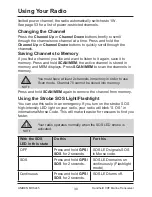Saving Channels to Memory
If you find a channel you like and want to listen to it again, save it to
memory. Press and hold
SCAN/MEM
; the active channel is stored in
memory and MEM displays. Press
SCAN/MEM
to scan the channels in
memory.
You must have at least 2 channels in memory in order to use
Scan mode. Channel 70 cannot be stored into memory.
NOTE
Press and hold
SCAN/MEM
again to remove the channel from memory.
Using Your Radio
30
Handheld VHF Marine Transceiver
UNIDEN MHS245
Using the Strobe SOS Light/Flashlight
You can use this radio in an emergency. If you turn on the strobe SOS
high-intensity LED light on your radio, your radio will blink “S O S” in
international Morse Code. This will make it easier for rescuers to find you
faster.
Your radio operates normally when the SOS LED strobe is
activated.
NOTE
With the SOS
LED in this state
Do this
For this
OFF
Press and hold
GPS/
SOS
for 2 seconds.
SOS LED signals SOS
in Morse code.
SOS
Press and hold
GPS/
SOS
for 2 seconds.
SOS LED remains on
continuously. (Flashlight
mode)
Continuous
Press and hold
GPS/
SOS
for 2 seconds.
SOS LED turns off.
Changing the Channel
Press the
Channel Up
or
Channel Down
buttons briefly to scroll
through the channels one channel at a time. Press and hold the
Channel Up
or
Channel Down
buttons to quickly scroll through the
channels.
limited power channel, the radio automatically switches to 1W.
See page 53 for a list of power-restricted channels.
Содержание MHS245
Страница 62: ......
Страница 63: ......
Страница 64: ... 2015 Uniden Australia Pty Limited Printed in Vietnam U01UT645CZZ 0 ...