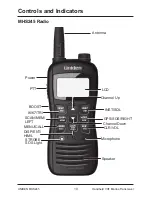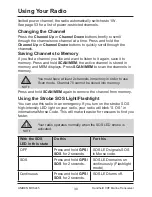1. Hold the lower part of the tray in one hand with the three battery
contacts facing down. Use your thumb to hold the notch on the lower
part of the tray.
2. With your other hand, grip the upper part of the tray and lift the cover
open.
3. Align the batteries’ positive and negative terminals with the drawing on
the tray and snap each battery into place.
4. Insert the two hooks on the lower part of the tray into the notches on
the cover; close the cover. (The cover fits snugly but you should not
have to force it closed.)
5. Install the alkaline battery tray in your radio just as you do the Li-Ion
Polymer battery (see page 23).
Follow these steps to use the alkaline battery tray:
WARNING!
The tray is designed to prevent the accidental
charging of alkaline batteries. Never use alkaline batteries in
the radio without the alkaline battery tray. Do not attempt to
modify the battery tray design.
NOTE
Mounting the Charger
1. Use the two holes at the base of the charger as
a template to mark the drill holes.
2. Using a 3mm (1/8-inch) drill bit, drill two holes
13mm (1/2 inch) deep.
3. Use the provided screws to attach the charger to
the surface.
You can mount the charger on any flat surface.
Setting up the Hardware
24
Handheld VHF Marine Transceiver
UNIDEN MHS245
Содержание MHS245
Страница 62: ......
Страница 63: ......
Страница 64: ... 2015 Uniden Australia Pty Limited Printed in Vietnam U01UT645CZZ 0 ...