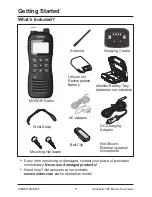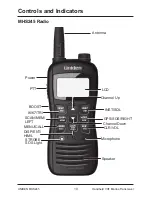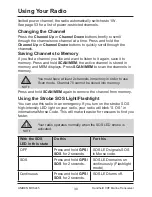Normal Mode
•
To transmit, remove the radio from the charger, then press and hold
Push To Talk
. Release the button when you have finished talking.
• For the best sound quality, hold the microphone about two inches from
your mouth while you are talking.
•
Press
Channel Up
to move up one channel at a time.
Press and hold the button to scroll quickly up the channels.
•
Press
Channel Down
to move down one channel at a time.
Press and hold the button to scroll quickly down the channels.
•
To change the transmit power, press and hold
DISP/ENT/H/M/L
. The
transmit power cycles through LOW (1W), MID (2.5W), and HI (5W),
then back to LOW again. Press
BOOST
on the left side of the radio
to boost the transmit power to 5W (Lithium Ion battery) or to 2.5W
(Alkaline batteries).
Normal Mode with Triple Watch or Dual Watch
If you activate Triple Watch while operating in Normal mode, the radio
checks channels 16 and 67 every few seconds; with Dual Watch turned
on, the radio only checks only instant channel. The radio will not check
channels 16, 67 or instant channel while you are actively transmitting; it
waits until your transmission is finished and then checks the channels.
Scan Mode
You can save any channel (except Weather channels) into memory and
then use Scan mode to monitor those channels from lowest to highest.
If the radio detects a signal on a channel, it stays on that channel as
long as the signal is received; when the signal stops, the radio continues
scanning.
Using the Radio in Scan Mode
•
To activate Scan mode, press
SCAN/MEM
. The radio scans channels
in memory.
•
You must have at least two channels in memory to start a scan.
•
You cannot transmit while in Scan mode.
•
To save a channel into memory, select the channel, then press and
hold the
SCAN/MEM
button. The
MEM
icon displays whenever you
tune to that channel.
Operation Modes
If you are using Alkaline batteries, 5W is not available.
NOTE
21
Handheld VHF Marine Transceiver
UNIDEN MHS245
Содержание MHS245
Страница 62: ......
Страница 63: ......
Страница 64: ... 2015 Uniden Australia Pty Limited Printed in Vietnam U01UT645CZZ 0 ...