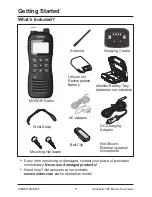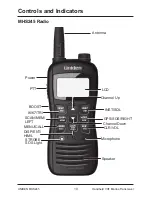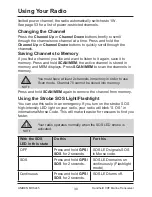16
Handheld VHF Marine Transceiver
UNIDEN MHS245
How it Works?
Display
Press the
DISP/ENT/H/M/L
key to display the following screens:
Marine mode
Position mode
Favorite mode
Compass mode
Temperature mode
GPS Status mode
The last screen displayed will display again the next time the unit is
powered up.
Various menus let you establish guidelines and parameters for sending
and receiving calls. Menus also let you set your radio’s characteristics
such as brightness, code selection, and contrast.
The
MENU/CALL
button accesses menus that let you set the way your
radio operates. The
GPS/SOS
button lets you set up your GPS features
and save GPS locations to a favorites list to use again later.
MENU/CALL Menus
You can set up the radio’s physical displays and operation modes
(
Normal
menu) and how you want to receive and send various types
of calls (
Call
menu), The
Normal
menu provides access to the
Radio
Setup
submenu and the
Call
menu provides access to the
DSC Setup
submenu.
Menus
Normal Menu
Press
MENU/CALL
to display the following
Normal
menu options:
MENU Option
What it does
Dual/Tri Watch
Sets the radio to turn on as either Dual Watch or
Tri Watch when 16/67/TRI is pressed.
USA/CAN/INT
Selects which channels and frequencies your
radio will communicate with (USA, Canadian, or
International)
Содержание MHS245
Страница 62: ......
Страница 63: ......
Страница 64: ... 2015 Uniden Australia Pty Limited Printed in Vietnam U01UT645CZZ 0 ...