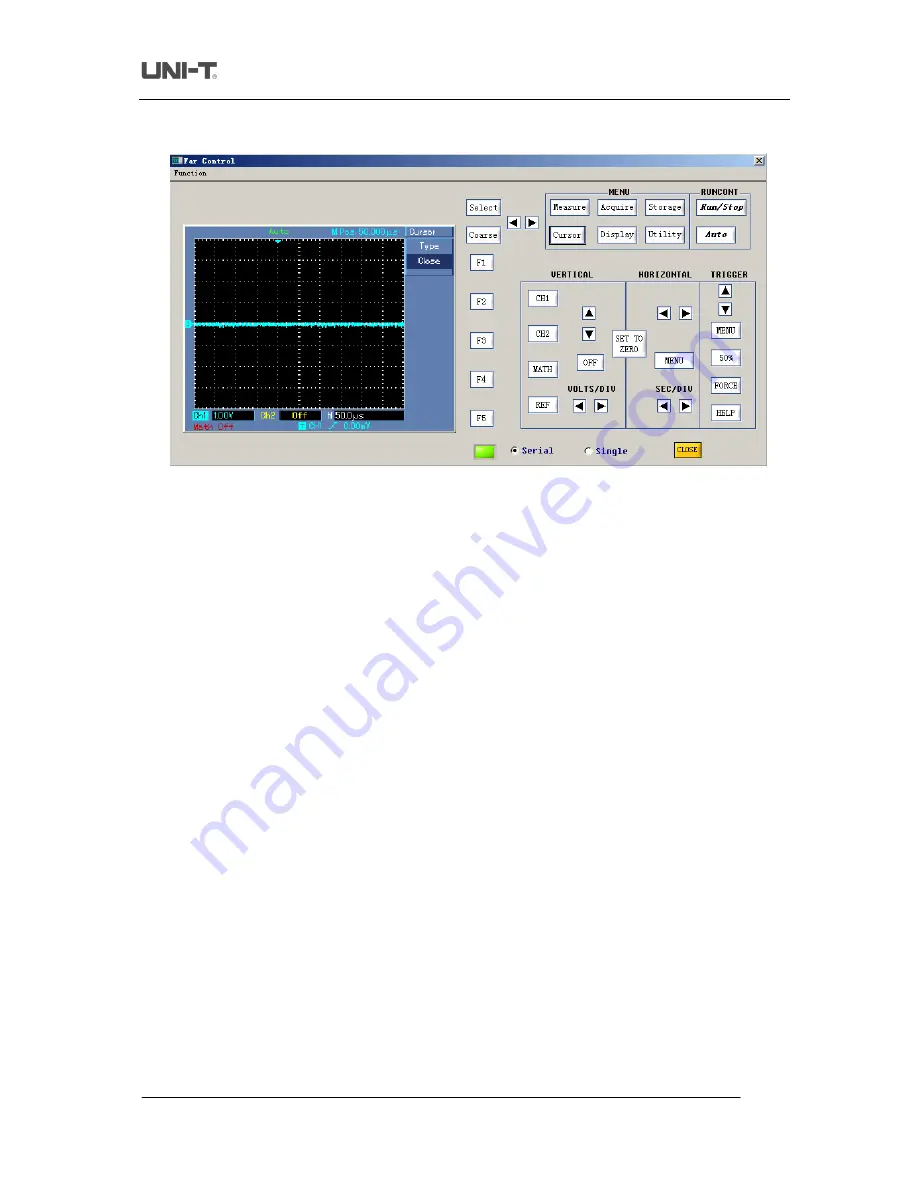
Uni-Trend Technology (Chengdu) Ltd.
Page 22 of 27
Communication & Control Software for UTD2025_3025 Series Oscilloscopes User Manual
5.
Enter the “transmission interface” and click the [Transmission Interface] button. The indicator light comes
ON. Transmission interface mode is now enabled, as shows in Fig 3-4.
Fig 3-4
6.
On the virtual control panel in Fig 3-4, you can operate your oscilloscope with different buttons as instructed
by the oscilloscope user manual. Select “Serial” on the above screen so the oscilloscope can transmit the
oscilloscope screen to the virtual display panel in real time. When “Single” is selected, the virtual display
panel will only show the first transmission interface.
Note :
In serial mode when transmission volume is high, response of the software is relatively slow. In single
mode, however, response is quick as there is only one transmission and data volume is low.
7.
When operation is complete press [CLOSE] to close this screen.
Note :
The “data transmission”, “remote control” and “transmission interface” functions cannot be operated
simultaneously.




















