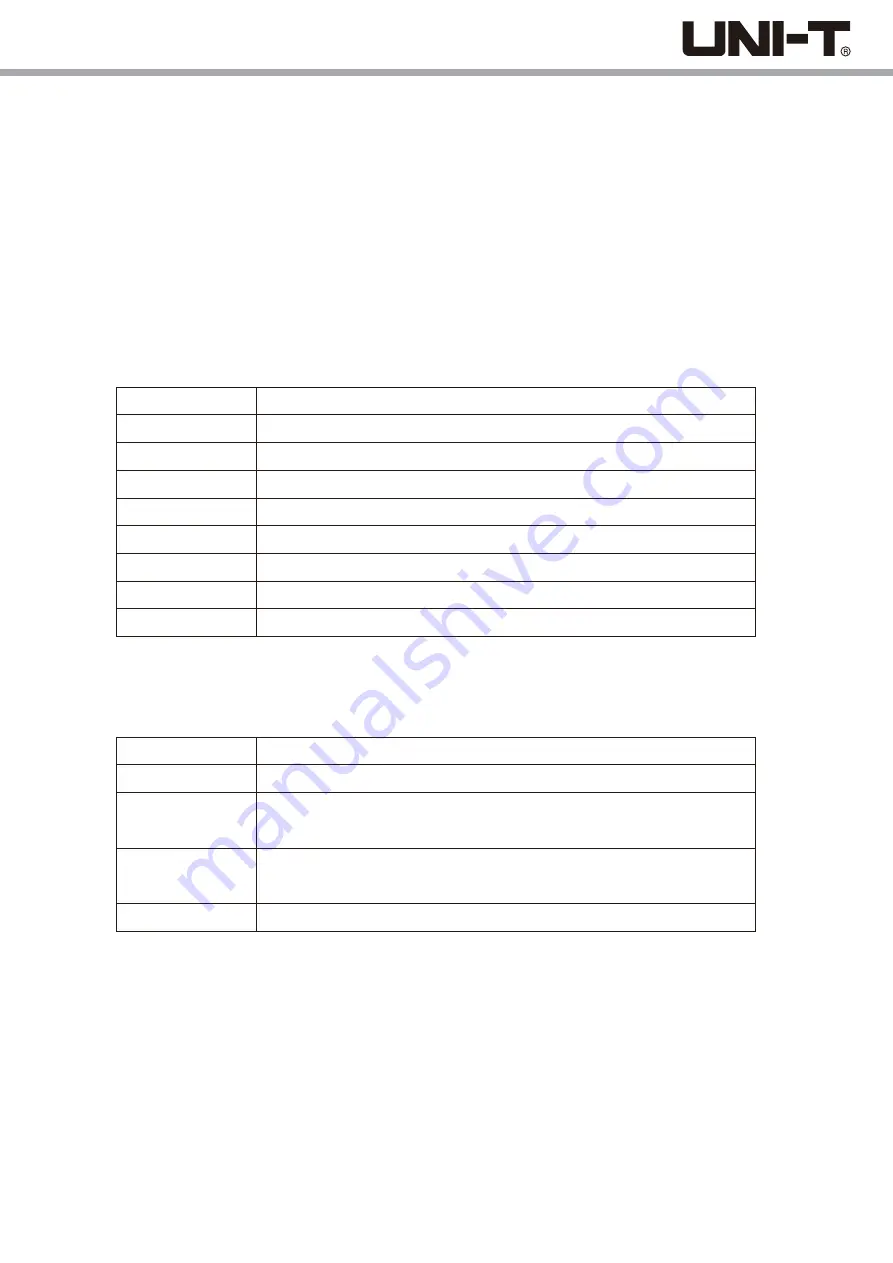
Adjust the Multipurpose knob to select “Channel”, ”Function”, or ”Operator”, then press the knob to display the options in
the list after Expression.
When editing the expression, you can press the delete key to delete the characters in the list after expression, press the
clear key to clear all the characters in the list after expression.
After the expression is edited, press the apply key and the oscilloscope will perform calculations based on the set expression
and display the result. Press the expression key to close in order to observe the result of the expression operation.
Math-Advance Description
(1) Expression: Here refers to the formula consisting of channels, functions, variables, and operators.
The length of the expression must not exceed 36 characters.
(2) Channel: You can select CH1, CH2, CH3, or CH4.
(3) Function: Function options are as follows:
Descriptions
Calculates the logarithm of the selected source.
Calculates the index of the selected source.
Calculates the sine value of the selected source.
Calculates the cosine value of the selected source.
Calculates the tangent value of the selected source.
Calculates the square root of the selected source.
Calculates the integral of the selected source.
Calculates the discrete-time differential of the selected source.
Functions
Log
Exp
Sin
Cos
Tan
Sqrt
Intg
Diff
Note: The device automatically adds “(” after a function is entered, it will be more convenient for your use.
(4) Operator: The description of each operator is as follows:
Descriptions
Arithmetic operators: add, subtract, multiply, divide.
Parenthesis, it is used to increase the operation
priority within parenthesis.
Relational operators: less than, greater than, less than or equal to,
greater than or equal to, equal, not equal to.
Logical operators: or, and.
Functions
+, -, *, /
( )
<, >, <=, >=,
==, !=
||, &&
44
Содержание UPO2000E Series
Страница 1: ...UPO2000E Series Ultra Phosphor Oscilloscope User Manual...
Страница 66: ......
















































