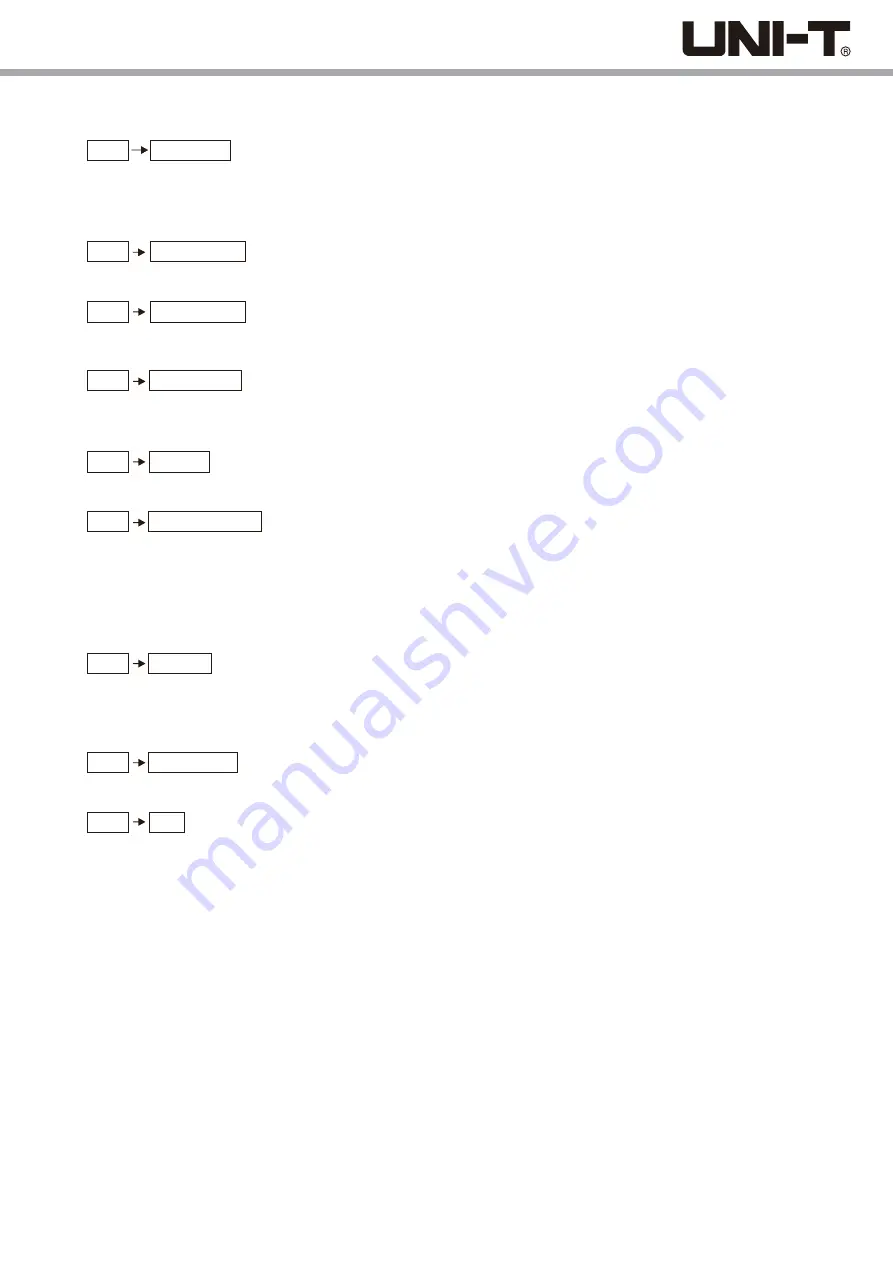
SCLK Edge:
Press PgDn SCLK edge to set the clock signal edge: rising edge or falling edge.
Rising edge: Triggers at the rising edge of the clock signal.
Falling edge: triggers at the falling edge of the clock signal.
MOSI Polarity:
Press PgDn MOSI polarity to set the MOSI polarity of the data signal: positive polarity or negative polarity.
MISO Polarity:
Press PgDn MISO polarity to set the MISO polarity of the data signal: positive polarity or negative polarity
Bit Sequence:
Press PgDn bit sequence to set the the data bits of the SPI protocol signal are high bytes in front (MSB) or low bytes
in front (LSB).
Bit Width:
Press PgDn bit width to set the bid width of each frame of the SPI protocol signal, it can be 4 ~ 16.
Trigger Condition:
Press PgDn trigger condition to set the SPI trigger condition: Enable chip select or idle time.
Enable chip select includes CS, CS & MOSI, CS & MISO, CS & Any. It triggers on the edge where the chip select level
jumps from invalid to valid.
Idle time includes Idle, Idle & MISO, Idle & MOSO, and Idle & Any. The idle trigger is triggered at the beginning of a new
segment of data after a certain idle time.
Idle Time:
Press PgDn idle time and adjust the Multipurpose knob (shuttle knob or numeric keypad) to set the idle time, the idle
time counter counts when the SCK is unchanged, and judges whether the count value exceeds the preset value at the
SCK valid edge, if exceeds, the oscilloscope will trigger at the valid edge and clear the counter.
Frame Length:
Press PgDn frame length and adjust the Multipurpose knob to set the length of the data frame.
Data:
Press PgDn data and adjust the Multipurpose knob to set the data, press the knob to jump to the next digit to adjust.
Decode Bus:
Please refer to the RS232 Decode Bus.
Trigger Setting:
Please refer to the Trigger Setting in the Edge Trigger section for more details.
40
Содержание UPO2000E Series
Страница 1: ...UPO2000E Series Ultra Phosphor Oscilloscope User Manual...
Страница 66: ......
















































