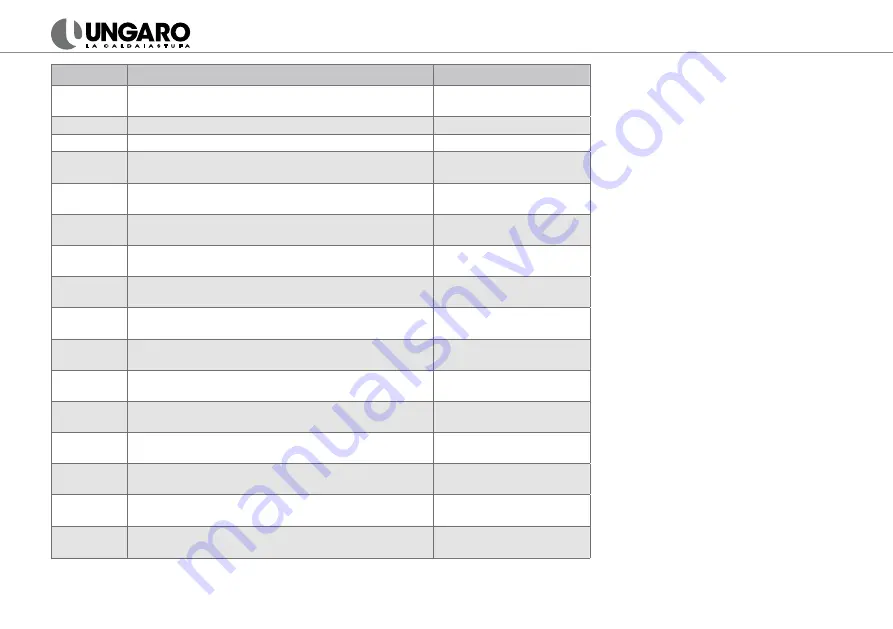
14
Function
Description
Values
UT01
Chrono enabling/dasabling
Setting day of week
OFF; Day1, …,Day7
UT02
Setting hour
From 00 to 23
UT03
Setting minutes
From 00 to 60
UT04
Parameter 55 setting
Pellets feed
Air aspiration
UT05
Setting first ignition
From 00:00 to 23:50
10 minutes lag
UT06
Setting first swith off
From 00:00 to 23:50
10 minutes lag
UT07
Setting days of week for first ignition
On/off for days from 1
to 7
UT08
Setting second ignition
From 00:00 to 23:50
10 minutes lag
UT09
Setting second swith off
From 00:00 to 23:50
10 minutes lag
UT10
Setting days of week for second ignition
On/off for days from 1
to 7
UT11
Setting third ignition
From 00:00 to 23:50
10 minutes lag
UT12
Setting third swith off
From 00:00 to 23:50
10 minutes lag
UT13
Setting days of week for third ignition
On/off for days from 1
to 7
UT14
Setting fourth ignition
From 00:00 to 23:50
10 minutes lag
UT15
Setting fourth ignition
From 00:00 to 23:50
10 minutes lag
UT16
Setting days of week for fourth ignition
On/off for days from 1
to 7
4.7 Remote Control Panel
(optional)
The remote control panel Ungaro permits
to run the main functions:
• Manual turning on and switching off;
• Power and temperature settings;
• Chronothermostat programming;
• Checking room temperature (in the
room of boiler’s installation) and boi-
ler’s temperature;
• Speed of exhaust gas extractor
(if
equipped with encoder)
;
• Exhaust gas temperature;
• Operating state of gear motor;
• Alarms control (the control panel
does not reset allarms).
Press
ENTER
to access to programming.
Choose the parameter with the arrows
UP-
DOWN, confirm with the button ENTER
.
Change the parameters’ values with the
LEFT-RIGHT buttons, confirm with EN-
TER.
Push
ESC
to exit.
The control panel has the remote control
sensor and can be fixed on the wall (fig.16)
.
Содержание BiFuel en ELS34
Страница 1: ...USER S MANUAL...















































