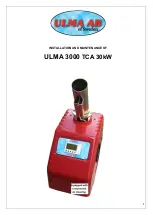12
fig. 13
- Forced-air heating setting
4.3 Room thermostat (optional)
The boiler/thermostove Ungaro has an inlet
for a room thermostat with a clean contact.
Once the room reaches the set temperatu-
re, the thermostat regulates the boiler on
minimal power, without switching off. The
automatic regulation is possible only if the
thermostove is on. If the appliance is
OFF
,
any comand from the room thermostat
cannot reach the stove.
Do not connect 220V-powered room
thermostats, they can damage mo-
therboard.
When set temperature reached, on display
D2
appears “
TOff
”.
How to wire a room thermostat:
• Turn off the boiler/thermostove main
switch;
• Remove the by-pass on the back of
the boiler/thermostove (fig. 14);
• Connect the wires following the ther-
mostat diagram.
fig. 14
- Thermostat Inlet
The indoor temperatures should be
kept within certain limits. Please
consult local regulations and direc-
tives.
4.4 Remote control
Ungaro offers a remote control as standard
for easy operation of the thermostove.
(fig.15)
.
• Press two keys
1
and
6
at the same
to turn the stove on or switch it off;
• Set the water temperature with the
keys
1
and
2
;
• Set the heating power with the keys
5
and
6
.
fig. 15
- Remote control
To replace the battery, lift the lid on the
back with a screw driver, insert the new
battery paying attention to the polarity.
4.5 Chronothermostat
Che chronothermostat allows to program
automatic switching on and off of the ther-
mostove.
Press the key
3
for three seconds to enter
in programming. In the window
D1
will ap-
pear “
UT01
”.
Program the stove pressing the key
3
.
(See
the following table)
.
Press the key
4
to quit the programming.
The chronothermostat has these functions:
UT01
g
Access the section to enable and disa-
ble the chronothermostat, to set the
day of the week. Choose the day with
the keys
1
-
2
as shown in the table:
Содержание BiFuel en ELS34
Страница 1: ...USER S MANUAL...