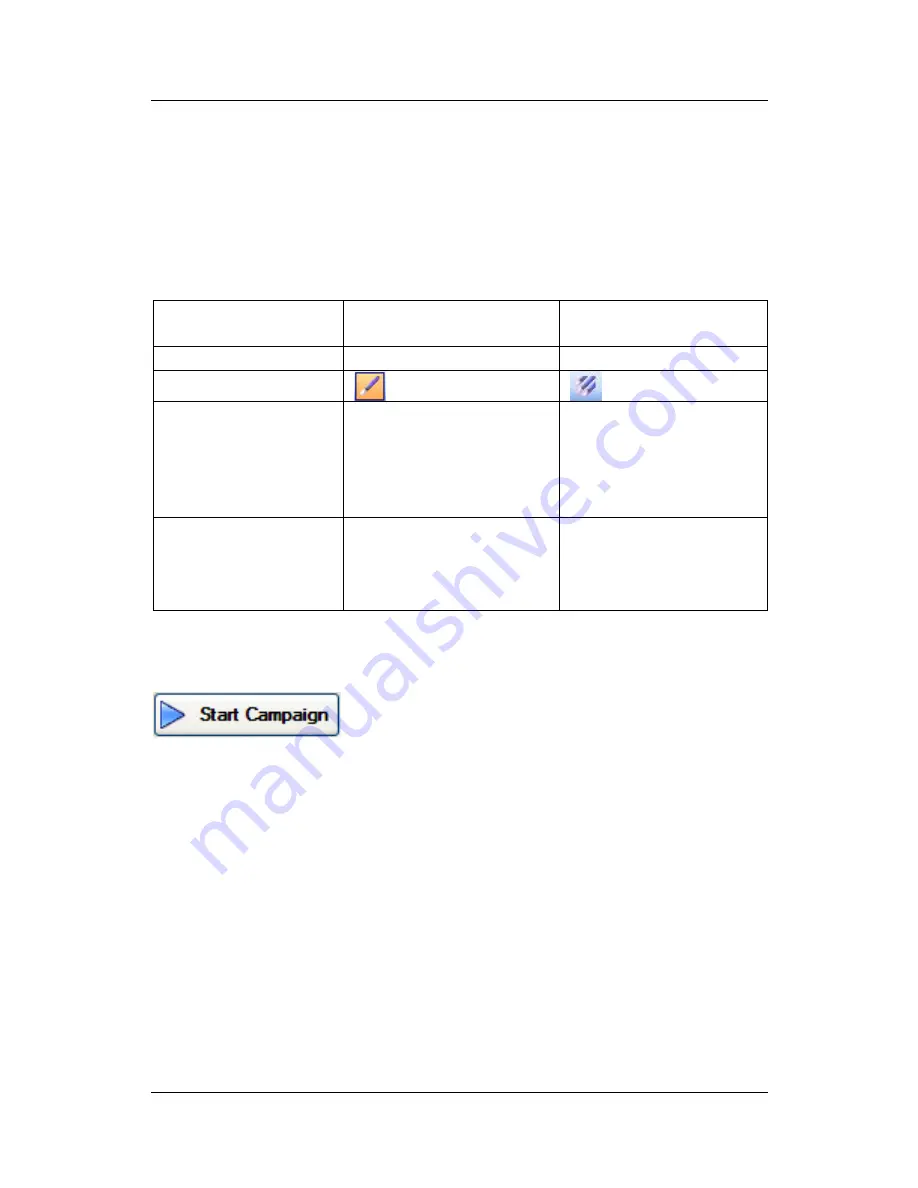
Perform a measuring campaign
56/92
6.6 Perform the measurement
6.6.1 Single unit mode and multiplex device mode
In general there are two modes, the single unit mode and the
multiplex devices mode. The following table shows the differences.
Single unit mode
Multiplex device
mode
Sensor unit
1
2-20
Symbol
Weighing
remains on the scale
continuously
you are asked to
place each unit on
the scale according
to the measuring
cycle
Measuring time
the selected
measuring time is
also the weighing
interval
you set the time
separately
6.6.2 Start of a measuring campaign
Click the button „Start Campaign“ to start the
measuring campaign. The intervals entered in
the configuration are assumed.
6.6.3 Constant starting conditions
When you set the start line there must be constant starting
conditions. This means that the tension values are constantly
horizontal for a certain time period (preparation of the sample and
hardware see chapter 6.1 ).
Содержание HYPROP
Страница 1: ...User Manual UMS GmbH M nchen Art no HYPROP Version 01 2010 Author an tk mn H HY YP PR RO OP P...
Страница 30: ...Get ready to start a measuring campaign 30 92 Fig 29...
Страница 89: ...Index 89 92...
Страница 90: ...Index 90 92...
Страница 91: ...Index 91 92...






























