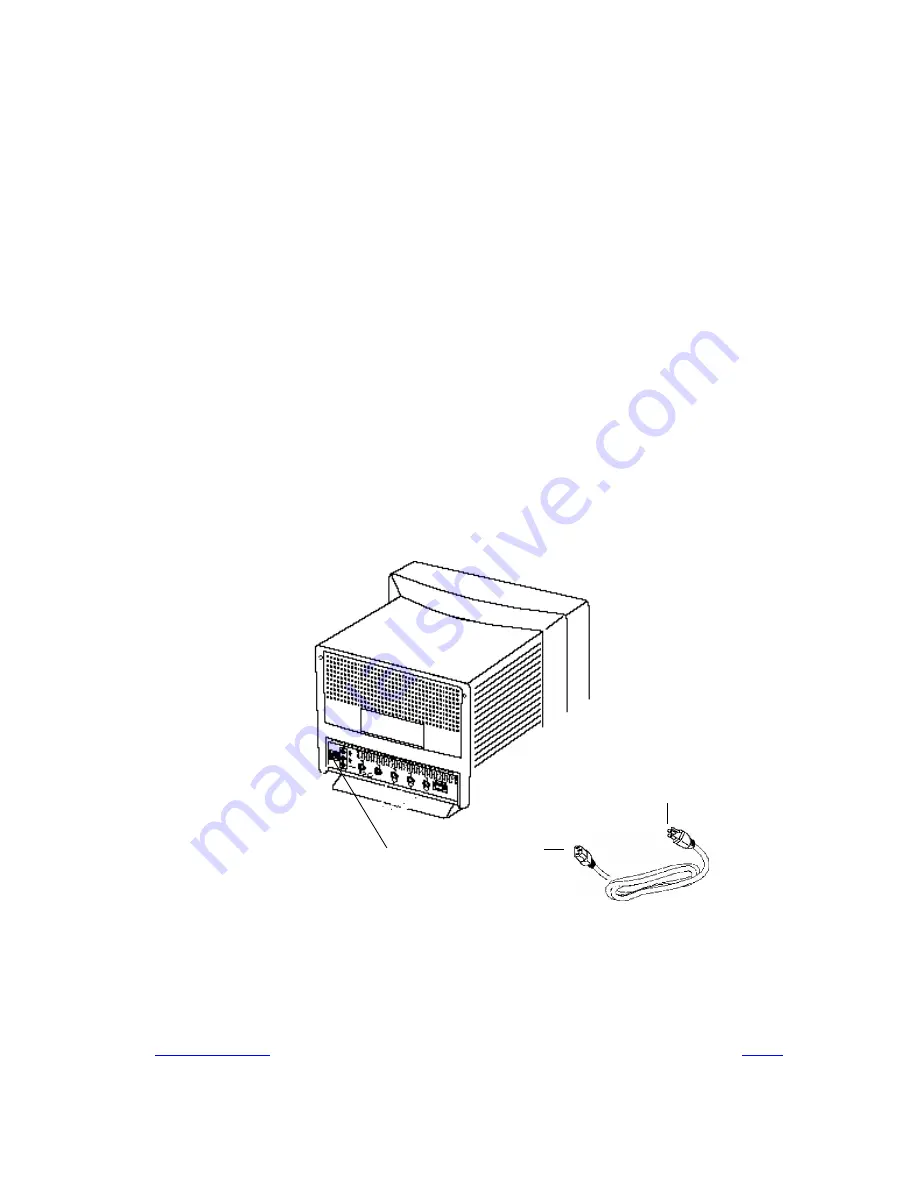
Table of Contents
Index
In general, PCI 2.0 compliant cards designed for Apple’s Power Macin-
tosh 7500, 8500, and 9500 series computers will work with the Super-
Mac J700 computer. If you experience problems with a PCI compliant
card, contact the card’s manufacturer for assistance.
Connecting Your Display
You can connect many types of displays to the PCI graphics card
installed in your SuperMac J700 computer. This section provides
instructions for connecting a typical display. For details about the
setup and operation of your specific display, refer to the user manual
that came with it.
Connecting the Display Power Cord
Displays usually use two cords: a power cord and a video (display)
cable. To connect the power cord:
1.
Connect the power cord to the display. On some dis-
plays, the cord is permanently attached. A typical
power-cord connection is shown below.
2.
Plug the other end of the power cord into a live,
grounded AC power outlet.
Power cord connections
Connect to
grounded
A/C outlet












































