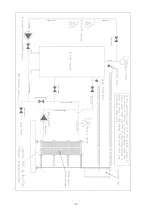-19-
Usage
Automatic / Manual select
Remote / Local setpoint select
Remote Setpoint
Input Range
0 to 20 mA DC input
4 to 20 mA DC input
0 to 10 V DC input
2 to 10 V DC input
0 to 5 V DC input
1 to 5 V DC input
0 to 100mV DC input
Available on
full RSP (Slot
B) only
Potentiometer
(2K minimum)
RSP Upper Limit
-1999 to 9999
Range max
RSP Lower Limit
-1999 to 9999
Range min
RSP Offset
Constrained within Scale Range Upper & Scale
Range Lower limits
Configuration Lock
Code
0 to 9999
SETUP MODE
Note: Configuration must be completed before adjusting Setup parameters.
First select Setup mode from Select mode
(refer to section 2).
The MAN LED
will
light while in Setup mode. Press
to scroll through the parameters, then press
or
to set the required value.
To exit from Setup mode, hold down
and press
to return to Select mode.
Note: Parameters displayed depends on how instrument has been configured.
Parameter Lower
Display
Upper Display Adjustment Range &
Description
Default
Value
Input Filter Time Constant
OFF or 0.5 to 100.0 secs
.
Process Variable Offset
±
Span of controller
Primary Power
Ww
Current power levels
(read only)
N/A
Secondary Power
Ww
Primary Proportional Band
0.0% (ON/OFF) and 0.5% to 999.9%
of input span
.
Secondary Proportional Band
Automatic Reset
(Integral Time)
1 sec to 99 mins 59 secs and OFF
.
Rate (Derivative Time)
00 secs to 99 mins 59 secs
.
Overlap/Deadband
-20 to +20% of Primary and
Secondary Proportional Band
Manual Reset (Bias)
0%
(-100% if dual control)
to 100%
Primary ON/OFF Differential
0.1% to 10.0% of input span
centered about the setpoint.
(
Entered as a percentage
of span
)
.
Secondary ON/OFF Diff.
Prim. & Sec. ON/OFF
Differential
Setpoint Upper Limit
Current Setpoint to Range max
R/max
Setpoint Lower limit
Range min to Current Setpoint
R/min
Primary Output Power Limit
0% to 100% of full power
Output 1 Cycle Time
0.5, 1, 2, 4, 8, 16, 32, 64, 128,
256 or 512 secs.
Output 2 Cycle Time
Output 3 Cycle Time
High Alarm 1 value
Range Minimum to Range Maximum
R/max
Low Alarm 1 value
R/min
Deviation Alarm 1 Value
±
Span from SP in display units
Band Alarm 1 value
1 LSD to span from setpoint
Alarm 1 Hysteresis
1 LSD to full span in display units
High Alarm 2 value
Range Minimum to Range Maximum
R/max
Low Alarm 2 value
R/min
Deviation Alarm 2 Value
±
Span from SP in display units
Band Alarm 2 value
1 LSD to span from setpoint
Alarm 2 Hysteresis
1 LSD to full span in display units
Loop Alarm Time
1 LSD to full span in display units
.
Auto Pre-tune
(disabled) or
Auto/manual Control
selection
(enabled)
Setpoint Select shown in
Operator Mode
Setpoint ramp adjustment
shown in Operator Mode
SP Ramp Rate Value
1 to 9999 units/hour or Off (blank)
Off
Setpoint Value
Scale range upper to lower limits.
(when dual or remote setpoint options
are used,
is replaced by
&
or
or
*
before the legend indicates
the currently active SP)
Scale
Range
Minimum
Local Setpoint Value
Setpoint 1 Value
Setpoint 2 Value
Setup Lock Code
0 to 9999
AUTOMATIC TUNING
MODE
First select Automatic tuning mode from Select mode
(refer to section 2).
Press
to scroll through the modes, then press
or
to set the required value.
To exit from Automatic tuning mode, hold down
and press
, to return to Select mode.
Pre-tune is a single-shot routine and is thus self-disengaging when complete.
If
in Setup mode =
, Pre-tune will attempt to run at every power up*.
Refer to the full user guide (available from your supplier) for details on controller tuning.
Parameter Lower
Display
Upper Display
Default
Value
Pre-Tune
or
. Indication remains
if automatic
tuning cannot be used at this time*
Off
Self-Tune
Tune Lock
0 to 9999
Note: Automatic tuning will not engage if either proportional band = 0.
Also, Pre-tune will not engage if setpoint is ramping, or the PV is less than 5% of input
span from the setpoint.
Содержание UKE-8-50
Страница 3: ... 3 ...
Страница 9: ... 9 ...
Страница 13: ... 13 Examples of Gasket and Plate types ...