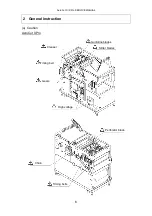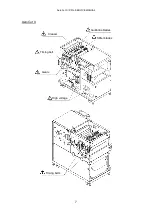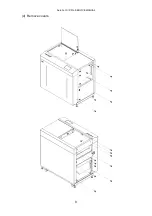AeroCut X / XPro SERVICE MANUAL
15
㉓
Reset the counter for servo movement to zero.
㉔
Switch ON/OFF of each Y-Perfo
㉕
Double Feed Detection
Transmittance of the double feed sensor is shown as an integer between 0 and
1023. The umber 1023 represents the state in which there is no sheet under the
sensor, while the number closer to zero indicates that thicker sheets have been
detected by the sensor.
: paper sheets are being loaded.
: no paper sheets loaded.
㉖
Check operation of X-Perfo. Count times of operation.
㉗
Check operation of jump function of Y-Perfo. Count times of jumping.
㉘
Stop all operations. Of note, Cutter and Crease will move to the upper limit.
㉙
Return to SERVICE MENU Screen.
Содержание AeroCut X
Страница 1: ...SERVICE MANUAL UCHIDA YOKO CO LTD TOKYO JAPAN V1 00 ...
Страница 9: ...AeroCut X XPro SERVICE MANUAL 9 d Remove covers ...
Страница 27: ...AeroCut X XPro SERVICE MANUAL 27 3 7MAINTENANCE Screen AeroCut XPro AeroCut X ...
Страница 39: ...AeroCut X XPro SERVICE MANUAL 39 5 5Y perforator blade Remove covers Remove blades Note Blade is double sided ...
Страница 56: ...AeroCut X XPro SERVICE MANUAL 56 7 How to make layout 7 1General template mm ...
Страница 57: ...AeroCut X XPro SERVICE MANUAL 57 7 2General template inch ...
Страница 66: ...AeroCut X XPro SERVICE MANUAL 66 8 Electricity related 8 1Equipment Electric circuit and parts AeroCut XPro ...
Страница 67: ...AeroCut X XPro SERVICE MANUAL 67 AeroCut XPro ...
Страница 68: ...AeroCut X XPro SERVICE MANUAL 68 AeroCut XPro ...
Страница 69: ...AeroCut X XPro SERVICE MANUAL 69 AeroCut X ...
Страница 70: ...AeroCut X XPro SERVICE MANUAL 70 AeroCut X ...
Страница 71: ...AeroCut X XPro SERVICE MANUAL 71 AeroCut X ...
Страница 81: ...AeroCut X XPro SERVICE MANUAL 81 8 5Wiring Details ...
Страница 82: ...AeroCut X XPro SERVICE MANUAL 82 ...
Страница 113: ...UCHIDA YOKO CO LTD TOKYO JAPAN ...