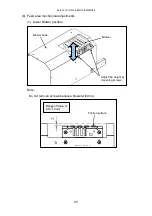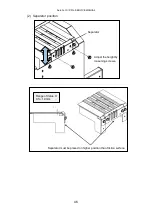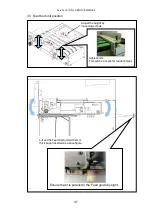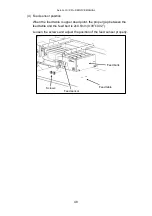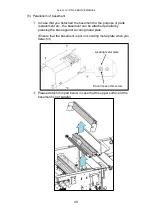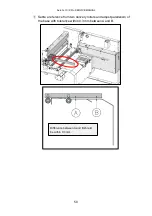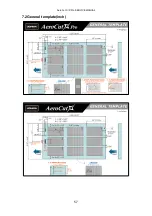AeroCut X / XPro SERVICE MANUAL
59
(c)
How to set Machine No.
Double tap on bottom left corner of SETTINGS screen.
After a new window shows up, input a number from a range of 0 to 9 as the
Machine No. if a user has several machines and every machine has
different data.
This number should be used to identify multiple machines.
If it is not necessary to identify, it does not matter if this Machine No. is
same.
Factory setting is 0.
AeroCut XPro
AeroCut X
Содержание AeroCut X
Страница 1: ...SERVICE MANUAL UCHIDA YOKO CO LTD TOKYO JAPAN V1 00 ...
Страница 9: ...AeroCut X XPro SERVICE MANUAL 9 d Remove covers ...
Страница 27: ...AeroCut X XPro SERVICE MANUAL 27 3 7MAINTENANCE Screen AeroCut XPro AeroCut X ...
Страница 39: ...AeroCut X XPro SERVICE MANUAL 39 5 5Y perforator blade Remove covers Remove blades Note Blade is double sided ...
Страница 56: ...AeroCut X XPro SERVICE MANUAL 56 7 How to make layout 7 1General template mm ...
Страница 57: ...AeroCut X XPro SERVICE MANUAL 57 7 2General template inch ...
Страница 66: ...AeroCut X XPro SERVICE MANUAL 66 8 Electricity related 8 1Equipment Electric circuit and parts AeroCut XPro ...
Страница 67: ...AeroCut X XPro SERVICE MANUAL 67 AeroCut XPro ...
Страница 68: ...AeroCut X XPro SERVICE MANUAL 68 AeroCut XPro ...
Страница 69: ...AeroCut X XPro SERVICE MANUAL 69 AeroCut X ...
Страница 70: ...AeroCut X XPro SERVICE MANUAL 70 AeroCut X ...
Страница 71: ...AeroCut X XPro SERVICE MANUAL 71 AeroCut X ...
Страница 81: ...AeroCut X XPro SERVICE MANUAL 81 8 5Wiring Details ...
Страница 82: ...AeroCut X XPro SERVICE MANUAL 82 ...
Страница 113: ...UCHIDA YOKO CO LTD TOKYO JAPAN ...