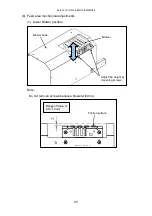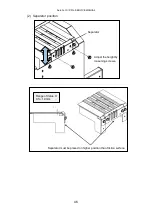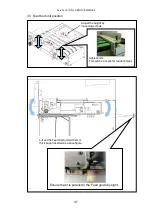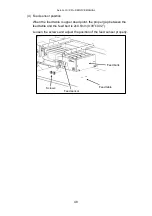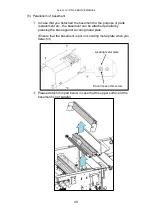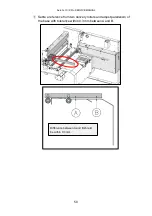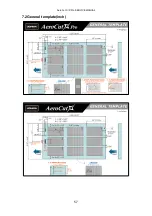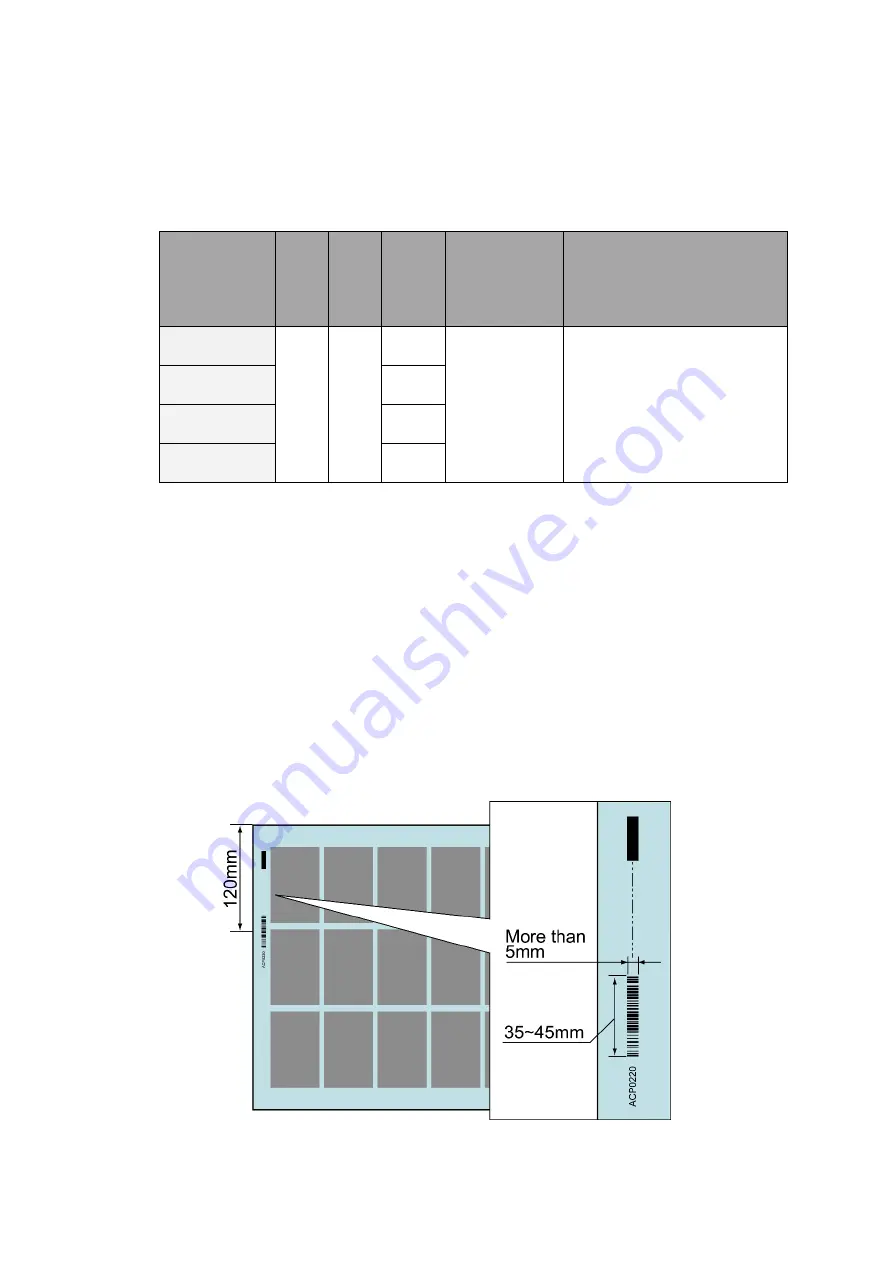
AeroCut X / XPro SERVICE MANUAL
58
7.3
How to use barcode
(a)
Contents of Barcode
Type
:
CODE128
Detail
:
7 digits as listed order below.
Machine
Aero Cut Model
Machine No.
0
~
9
3 digits
MANUSET
:
001
~
100
FLEXMODE
:
101
~
150
PRESET
:
200
~
552
Prime
A
C
P
0
~
9
001
~
552
One/Velocity
O
XPro
R
X
X
Note:
If PRESET job is selected, it is possible to run a job even if Machine No. is
different.
(b)
How to print
·
Barcode should be printed at almost the same level of Cut Mark and its
length must be more than 5mm.
·
The width of barcodes must be within a range of 35mm to 45mm.
·
The center of a barcode should be put on 120mm from the further paper
edge.
Содержание AeroCut X
Страница 1: ...SERVICE MANUAL UCHIDA YOKO CO LTD TOKYO JAPAN V1 00 ...
Страница 9: ...AeroCut X XPro SERVICE MANUAL 9 d Remove covers ...
Страница 27: ...AeroCut X XPro SERVICE MANUAL 27 3 7MAINTENANCE Screen AeroCut XPro AeroCut X ...
Страница 39: ...AeroCut X XPro SERVICE MANUAL 39 5 5Y perforator blade Remove covers Remove blades Note Blade is double sided ...
Страница 56: ...AeroCut X XPro SERVICE MANUAL 56 7 How to make layout 7 1General template mm ...
Страница 57: ...AeroCut X XPro SERVICE MANUAL 57 7 2General template inch ...
Страница 66: ...AeroCut X XPro SERVICE MANUAL 66 8 Electricity related 8 1Equipment Electric circuit and parts AeroCut XPro ...
Страница 67: ...AeroCut X XPro SERVICE MANUAL 67 AeroCut XPro ...
Страница 68: ...AeroCut X XPro SERVICE MANUAL 68 AeroCut XPro ...
Страница 69: ...AeroCut X XPro SERVICE MANUAL 69 AeroCut X ...
Страница 70: ...AeroCut X XPro SERVICE MANUAL 70 AeroCut X ...
Страница 71: ...AeroCut X XPro SERVICE MANUAL 71 AeroCut X ...
Страница 81: ...AeroCut X XPro SERVICE MANUAL 81 8 5Wiring Details ...
Страница 82: ...AeroCut X XPro SERVICE MANUAL 82 ...
Страница 113: ...UCHIDA YOKO CO LTD TOKYO JAPAN ...