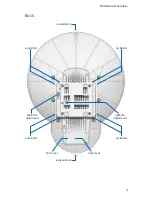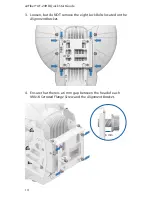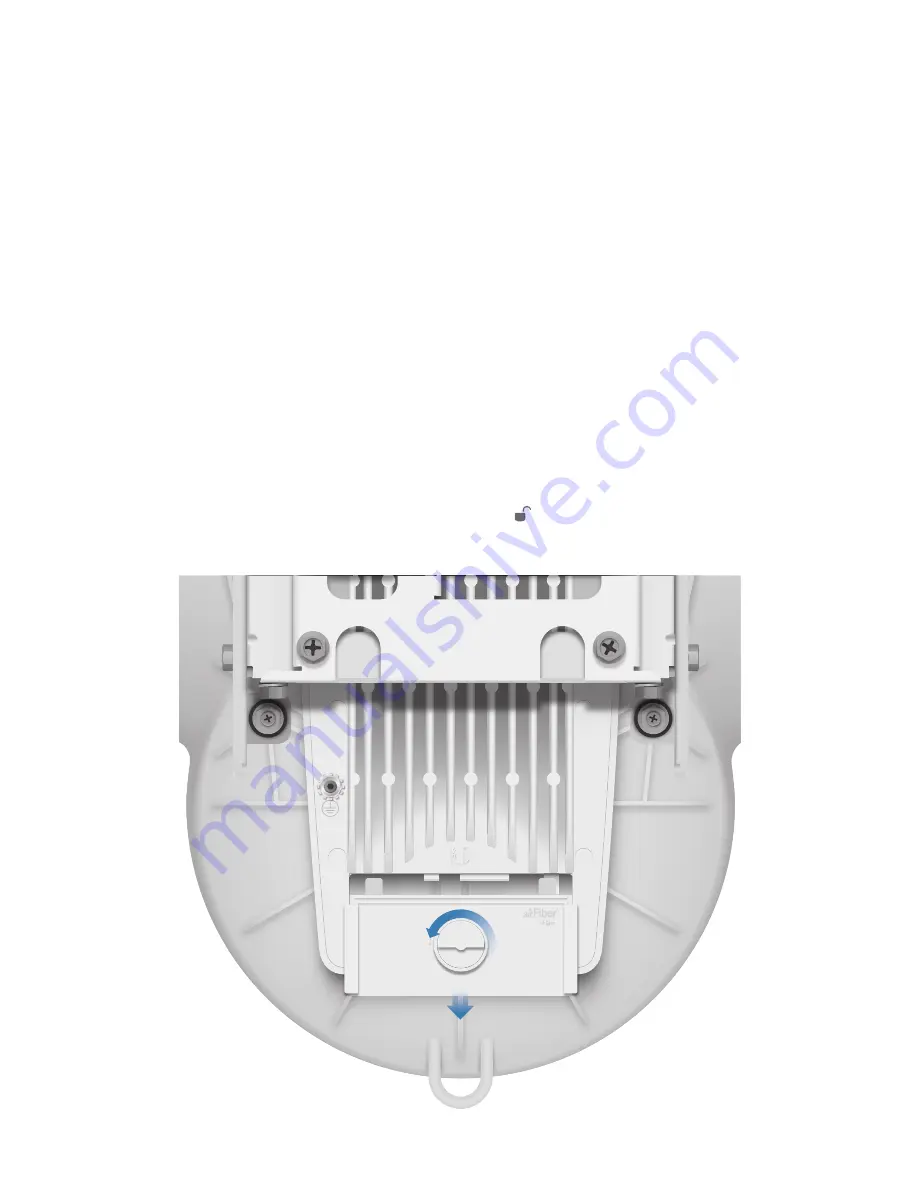
7
Installation Overview
We recommend that you configure your paired airFiber radios
before mounting. Below is an overview of the installation with
specific details on the following pages:
• Connect Power over Ethernet to the DATA port, and connect an
Ethernet cable between your computer and the CONFIG port.
• Configure device settings in the airFiber Configuration Interface.
• Once configuration is complete, disconnect the cables to move
the airFiber radios.
• Reconnect at the site.
• After you have mounted the airFiber radios, establish and
optimize the RF link.
Connecting Power over Ethernet
1. Turn the Cover Lock to the Unlocked icon. Slide the Port Cover
down to remove it.
Installation Overview
Содержание airFiber AF-24HD
Страница 1: ...24 GHz Full Duplex Point to Point 2 Gbps Radio Model AF 24HD ...
Страница 2: ......
Страница 39: ......