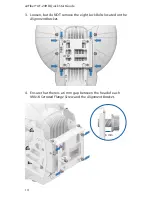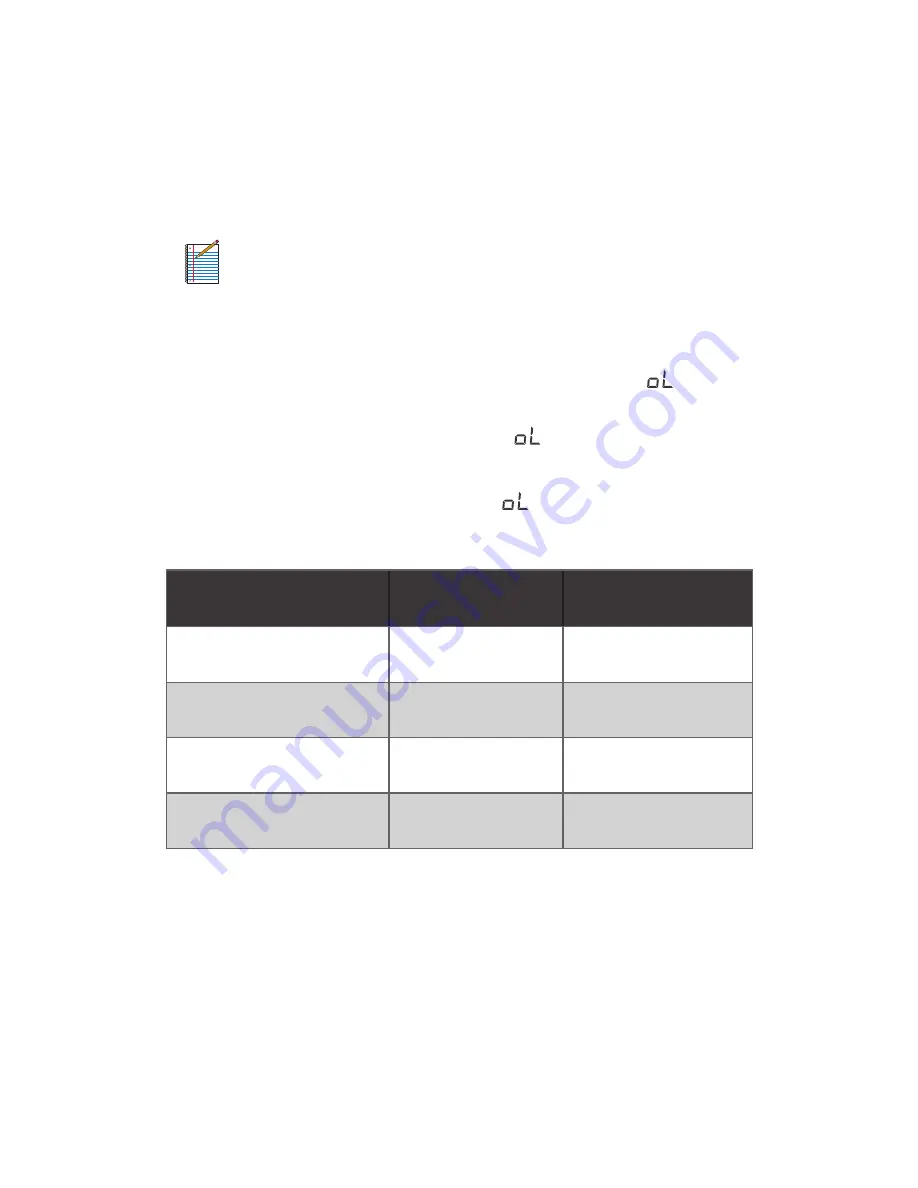
25
Adjusting RX Gain
Access airOS and click on the Wireless tab to select the
appropriate gain for your RX antenna: High (default) or Low. If the
link is very short or being tested, select Low, so your signal does
not get distorted.
Note:
Minimum link distance is approximately 100 m
(328 ft).
For links between 100 m (328 ft) and 800 m (2,625 ft):
• Target -40 dBm.
• Decrease RX Gain to overcome overload condition (
).
• For short ranges or strong signal conditions, adjust the power to
be 3-5 dB below overload condition (
).
• Decrease RX Gain first.
• Never mitigate overload condition (
) by misaligning
antennas.
Link Distance
RX Gain Setting
Approximate
TX Power Setting
d > 1 km
(d > 3,281 ft)
High
> 25 dBm
0.5 km < d < 1 km
(1,640 ft < d < 3,281 ft)
Low
19-25 dBm
0.25 km < d < 0.5 km
(820 ft < d < 1,640 ft)
Low
12-18 dBm
0.1 km < d < 0.25 km
(328 ft < d < 820 ft)
Low
3-11 dBm
Alignment
Содержание airFiber AF-24HD
Страница 1: ...24 GHz Full Duplex Point to Point 2 Gbps Radio Model AF 24HD ...
Страница 2: ......
Страница 39: ......