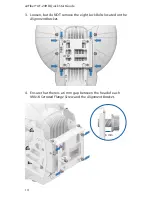19
Connecting Ethernet
1. Connect a TOUGHCable or other outdoor, shielded CAT5e/6
cable to the DATA port.
2. Create a strain relief for the Ethernet cable by feeding a
Cable Tie through the tie slot under the cable. Then wrap the
Cable Tie around the cable and tighten.
3. Connect the other end of the Ethernet cable from the DATA
port to the Ethernet port labeled POE on the Gigabit PoE
Adapter.
Connecting Ethernet
Содержание airFiber AF-24HD
Страница 1: ...24 GHz Full Duplex Point to Point 2 Gbps Radio Model AF 24HD ...
Страница 2: ......
Страница 39: ......