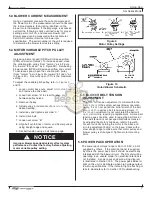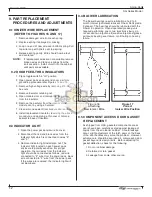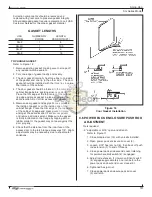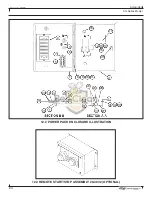19
revised 09/09
Smog-Hog
SG Series Model
ProBLeM
unit will not start or only operate
a short duration
insufficient airflow
the power pack enclosure
indicator light is not illuminated
the power pack enclosure
indicator light is flashing.
System efficiency is poor.
Smoke is discharging from
the SG unit exhaust louvers.
PoSSiBLe cauSeS
Main electrical disconnect switch in the
off position.
the unit start/stop switch is in the
off position.
fused have failed.
overload relay has tripped.
Poor wire connections.
Blower rotation is incorrect.
Blower/motor drive belts have failed.
SG access door(s) are open.
SG has extreme internal contaminant
build up due to poor maintenance.
internal debris within the duct and
or SG cabinet.
Power pack enclosure toggle switch
is in the off position.
Power pack enclosure(s) push rod
assembly is not properly adjusted.
Power pack has failed.
Power pack enclosure(s) toggle switch
are in the off position.
unicells are not properly electrically
aligned.
Unicell(s) have a moderate to extreme
contaminant build up.
Power pack has failed.
Power pack enclosure(s) push rod
assembly is not properly adjusted.
fuses have failed to the power pack
circuit.
unicells are not properly electrically
aligned.
air volume (acfM) is not within
specifications.
recoMMenDeD SoLutionS
Place disconnect switch in the on
on position.
Press the unit start switch in the
on position.
replace the fuses.
compare fLa rating of the motor to the
overload relay setting, adjust as required
and measure amperage.
check wire connections at motor and all
wire terminals.
check blower rotation per directional
arrow on the blower housing, refer to
Section 5.2.
check drive belts and motor condition.
close SG access door(s).
Manually clean the SG unit, refer to
Section 6.
remove debris.
check toggle switch position.
refer to Section 9.6
refer to Section 10.
check power enclosure(s) toggle
switch position.
refer to figure 20.
refer to Section 6.0.
refer to Section 10.
refer to Section 9.6.
replace fuses.
refer to figure 20.
Measure air volume, call uaS customer
Service for specifications.
10.4 TROUBLESHOOTING GUIDE