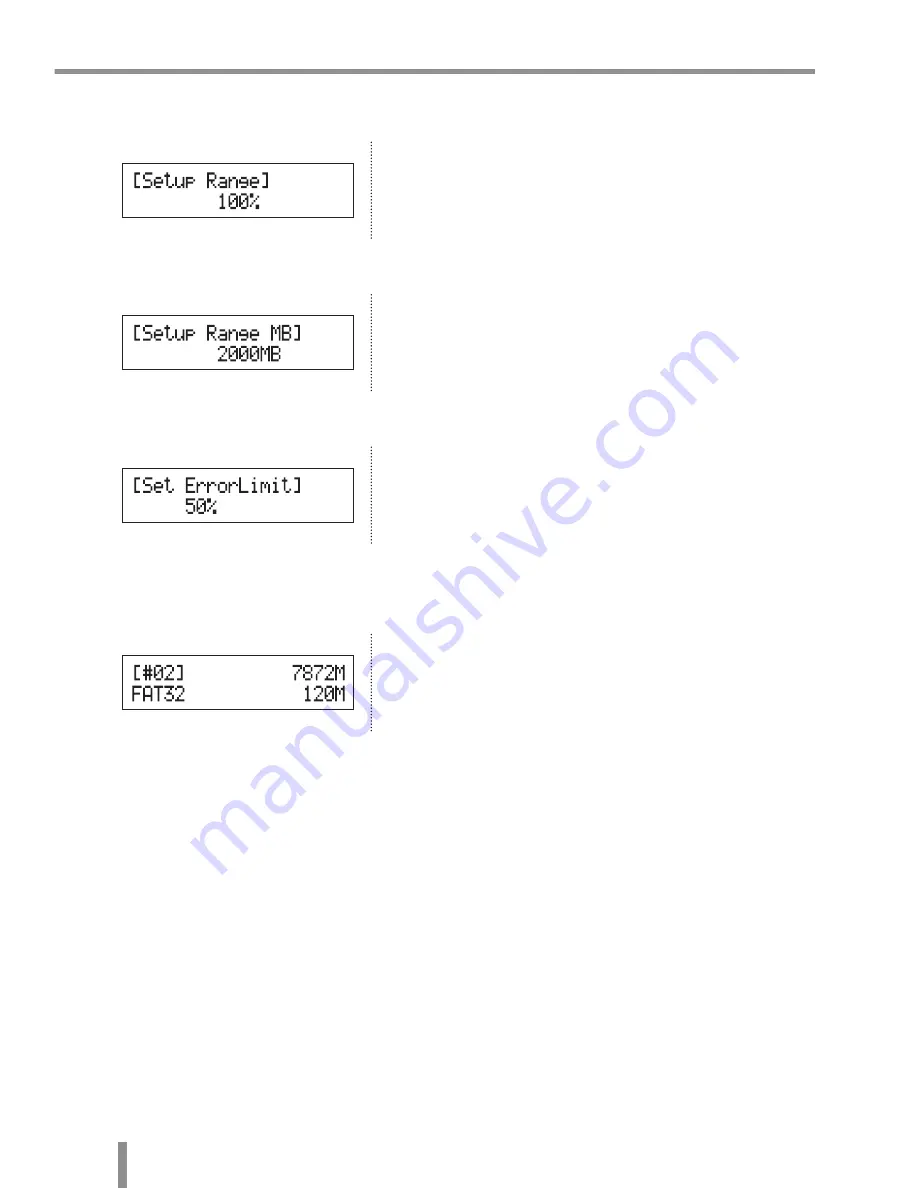
3
Operation Guide
18
(2)Make the related setting of "Media Check"
a) Function "4.2.4 Setup Range %"
When making quality check, users can set the checking
range from 1% to 100% before executing checking
mode.
b) Function "4.2.5 Setup Range MB"
When making quality check, users can set the checking
range from 1MB~9000MB before executing checking
mode.
c) Function "4.2.6 Set Error Limit"
When making quality check, users can set the % of
error tolerance before executing checking mode.
4.4 How to Check Flash Media's Size
a) Execute function "4.3.1 USB Info."
Select function "4.3.1 USB Info", it will show flash
media's basic information including media type, content
size, and total capacity and users can use
▲▼
button to
check the status of each slot.
Содержание Silver Fox PRO
Страница 1: ...V 2 0 EN The Data Equipment Expert Duplication Inspection Sanitization USB 3 0 Duplicator User Guide ...
Страница 2: ......
Страница 35: ...5FAQ 35 3 Take off the cover of socket 4 Replace a damage socket with a new one 5 Screw up the cover ...
Страница 37: ......
Страница 38: ......
Страница 39: ......
Страница 40: ......





































