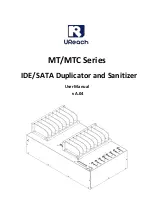15
4.8 US Army AR 380-19
This function will erase device(s) complying with Army Regulation 380-19 by the US Army.
Scroll to select "US Army AR 380-19", then press "OK" to start the erasing process.
5. Utility
This menu contains submenus related to device information, system information and
updates.
Scroll to "5. Utility”, then press "OK" to view the submenus.
5.1 Show Device Info
This function will display basic information such as device model, name, capacity, etc.…
Scroll to select "Show Device Info”, then press "OK" to view the connected device(s). Then
scroll through to view connected device(s) by port number order.
5.2 Update System
Step 1: Prepare a USB drive for update.
Connect a USB drive to a PC. Download the latest firmware provided by our technical
support, unzip the BIOS firmware, then save it to the root directory in the USB drive.
Step 2: Proceed to update firmware
.
Connect USB drive to the USB port in front of the duplicator. Scroll to select "Update
System”, then press "OK" to start the firmware update process.
Caution
The firmware update process may take longer than 5 minutes. Please do not
disrupt power or process during BIOS update. If interrupted, the system will
become useless. We will not be held responsible for any damages.
5.3 System Info
This function will display basic information such as controller, model number, software
version, etc.
Scroll to select "System Info”, then press "OK" to view all information.
Note
The USB’s format must be: FAT16 or FAT32.