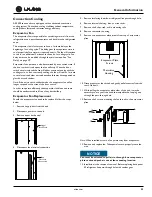u-line.com
21
General Information
Quick Guide
3000 Series
ZONE - THE 3018 & 3036 ZONE IS AN 18 INCH SPACE.
THE 3036 HAS 2 ZONES, THE 3018 HAS 1 ZONE
THE 3024 ZONE IS AN 24 INCN SPACE. THE 3024 HAS 1 ZONE.
MODE - EACH ZONE CAN BE SET TO DIFFERENT MODES. (see list)
38° - 50°
45° - 55° White Wine
55° - 65° Red Wine
MODES
Wine Captain Zones
Sparkling Wine
Temperature Ranges
34° - 40°
34° - 65°
34° - 40°
45° - 55°
34° - 70°
Root
Refrigerator Zones
Deli
Pantry
Market
Temperature Ranges
Beverage
MODES
1
OFF
PRESS AND HOLD
DISPLAY WILL COUNT DOWN
FROM 5 TO OFF
Y
L
E
T
A
I
D
E
M
M
I
N
O
E
M
O
C
L
L
I
W
T
I
N
U
E
S
A
E
L
E
R
D
N
A
S
S
E
R
P
N
O
2
3
3036 ADJUST
MODE
PRESS TO SELECT ZONE
PRESS AND RELEASE TO SCROLL
THROUGH THE MODES
3018 & 3024
ADJUST MODES
PRESS AND RELEASE TO SCROLL
THROUGH THE MODES
4
3036 ADJUST
TEMPERATURE
PRESS TO SELECT ZONE
PRESS TO SET THE
TEMPERATURE
3018 & 3024
ADJUST TEMP
PRESS TO SET THE
TEMPERATURE
5
3036 ADJUST
LIGHTING
PRESS TO ADJUST LIGHTING
PRESS TO SELECT ZONE
PRESS TO SET LOW
MEDIUM OR HIGH
3018 & 3024
PRESS TO ADJUST LIGHTING
PRESS TO SET LOW
MEDIUM OR HIGH
LIGHT ON/OFF
WITH DOOR
PRESS TO HAVE LIGHT
ON/OFF WITH DOOR
PRESS AND RELEASE TO SCROLL
THROUGH TIMER SETTINGS
3036 ZONES WILL DEFAULT TO THE SAME
TIMER SETTING
6
CUSTOMER
MENU
PRESS AND HOLD
FOR 5 SECONDS
PRESS TO SCROLL
THROUGH MENU
7
SERVICE
MENU
PRESS AND HOLD
FOR 5 SECONDS
PRESS TO SCROLL
THROUGH MENU
OR
OR
AND
OR
OR
OR
OR
“ACTUAL TEMPERATURES” DISPLAY
INCLUDES OFFSETS
“ACTUAL TEMPERATURES” DISPLAY
DOES NOT INCLUDE OFFSETS
Up
Zone Indicator
Zone Indicator
Zone Toggle
Select
Down
U-Select Lighting
Power
ADJUST
LIGHTING