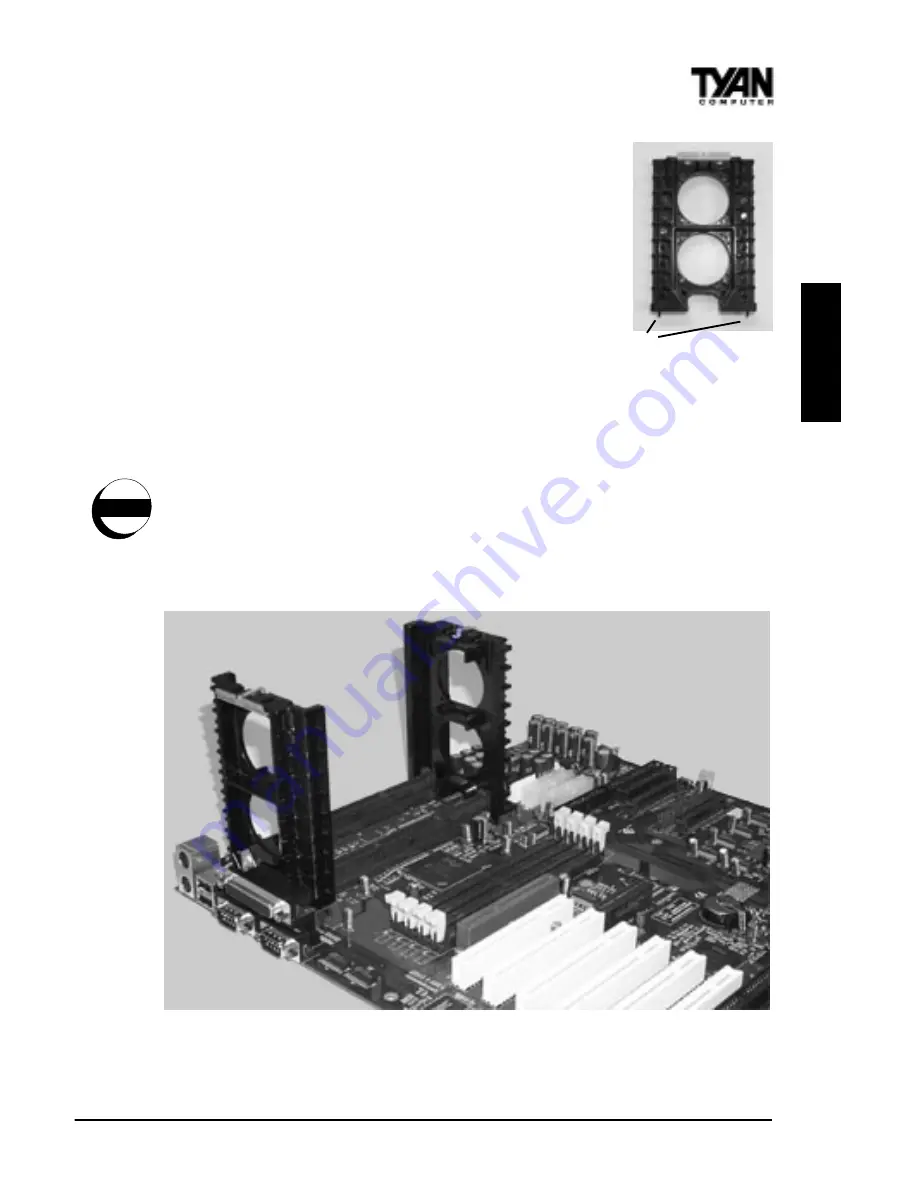
S1952DLU Thunder X
2-17
INST
ALL
Installing CPU Retention Brace
Installation of a Pentium II Xeon processor requires a pair
of CPU retention braces (see Figure 2-8), which is first
secured onto the motherboard.
To attach the retention braces, locate the small retention
brace hole and the bolt hole near the CPU slots on the
board (see Figure 2-7 on previous page). Carefully line up
the pins on the bottom of the brace with the retention
brace holes. At the same time, make sure the chassis bolts
are in line with the bolt holes on the retention brace. There
is only one correct orientation for the modules to be set
properly.
Set the braces in place and fasten them to the bolt using a nut. Tighten the
nut in a clockwise manner to secure the brace to the board. Warning: Do
NOT overtighten as you may damage the retention brace and/or the
motherboard. Your fastened retention braces should look like Figure 2-9
below..
Figure 2-9
Figure 2-8
Pins
warning
Содержание THUNDER X
Страница 10: ...http www tyan com 1 10 Chapter 1 Introduction This page has been intentionally left blank ...
Страница 38: ...http www tyan com 2 28 Chapter 2 Board Installation This page has been intentionally left blank ...
Страница 70: ...http www tyan com 3 32 Chapter 3 BIOS Configuration This page has been intentionally left blank ...
Страница 84: ...http www tyan com A 10 Appendix A Frequently Asked Questions This page has been intentionally left blank ...
Страница 94: ...http www tyan com B 10 Appendix B Adaptec Ultra2 LVD SCSI This page has been intentionally left blank ...
















































