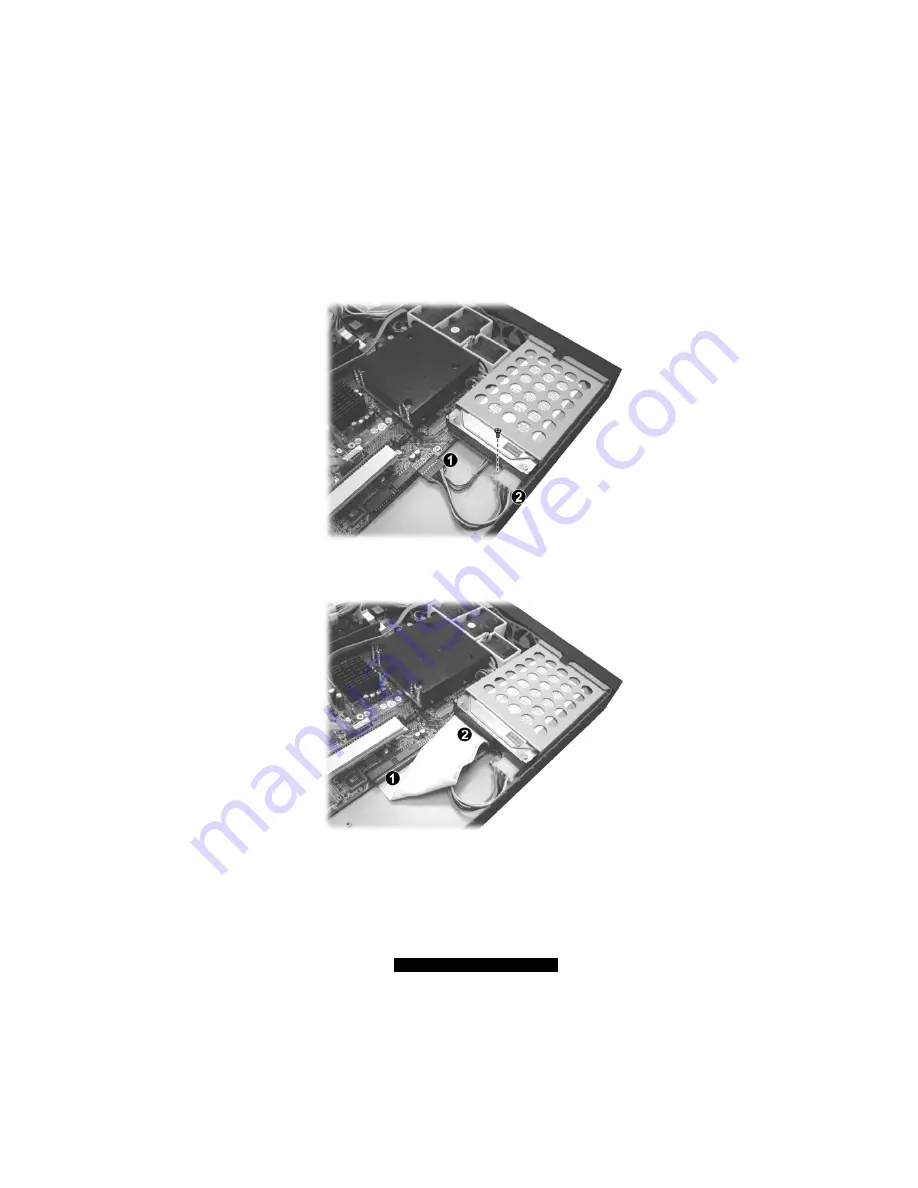
51
http://www.TYAN.com
4.
Fit the bracket with a hard disk drive back into place and secure with one screw.
If using an Ultra ATA/100 hard disk drive, connect the corresponding end of the
included HDD power to pin-header cable to the motherboard (
n
) and the other end
to the hard disk drive (
o
) .
Connect the included primary IDE data cable to the primary IDE connector on the
motherboard (
n
) and the other end to the hard disk drive (
o
).
Содержание B5121G14S2
Страница 23: ...23 http www TYAN com 3 Connect the unplugged data cable n and power cord o to the rear of the CD drive...
Страница 30: ......
Страница 38: ......
Страница 46: ......













































