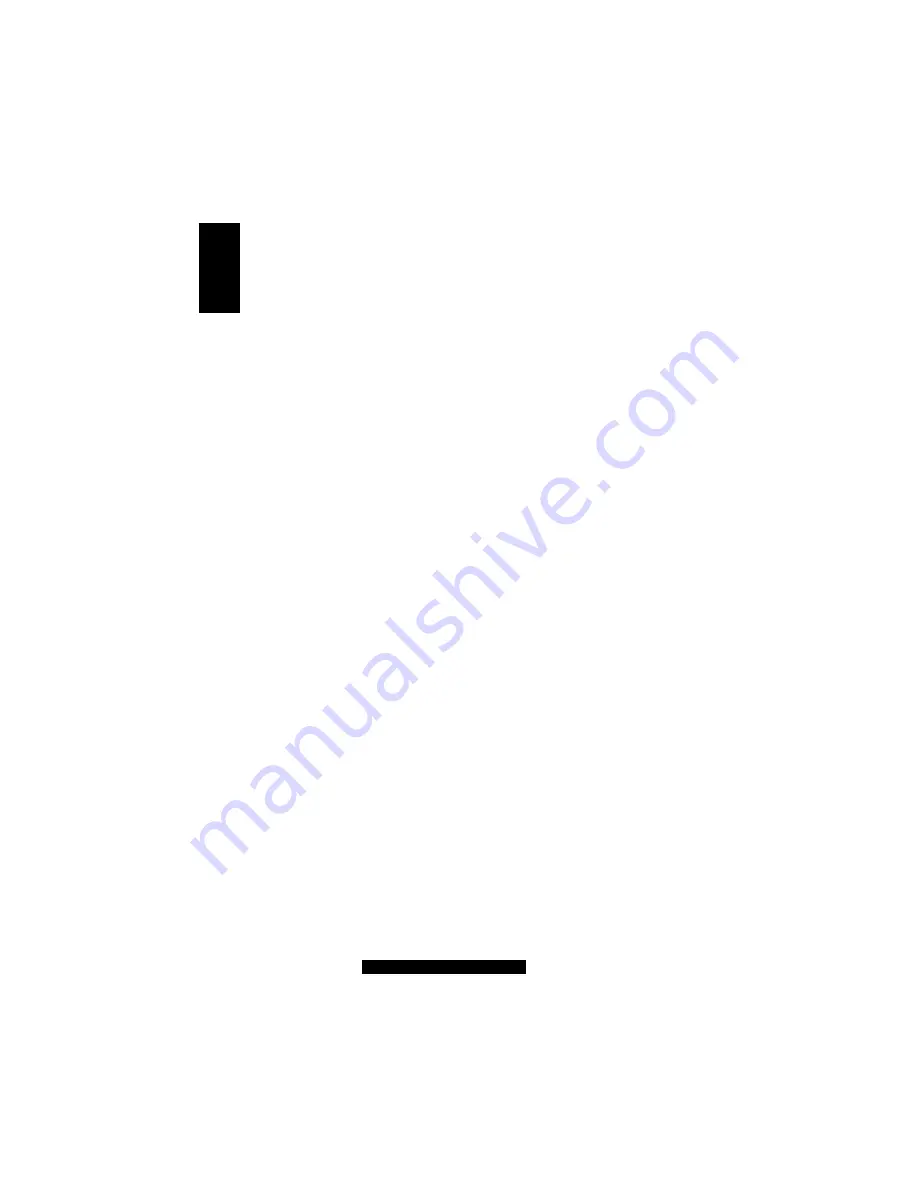
2
http://www.TYAN.com
1
Table of Contents
Before You Begin............................................................................ 4
Safety Precautions ........................................................................... 4
Chapter 1
Introduction ............................................................................................ 5
1.1 Unpacking........................................................................................ 5
1.2 Specifications .................................................................................. 8
1.3 System
View.................................................................................... 9
Front View....................................................................................... 9
Rear View ...................................................................................... 10
System Assembly Flowchart ......................................................... 12
Chapter 2
Hardware Installation.......................................................................... 15
2.1 System
Assembly .......................................................................... 13
Safety Considerations .................................................................... 13
Opening the Cover......................................................................... 13
Installing the CPU ......................................................................... 13
Installing System Memory............................................................. 17
Installing a Hard Disk Drive.......................................................... 19
2.2 Adding a CD Drive........................................................................ 22
With a Ultra ATA/100 Hard Disk Drive Installed......................... 22
Without a Ultra ATA/100 Hard Disk Drive Installed.................... 24
2.3 Rack
Mounting (Option)................................................................ 24
Cabinet Slides and Ears ................................................................. 25
Cabinet into the Rack .................................................................... 27
Locking Tab................................................................................... 27
2.4 Setting
Up
the System ................................................................... 28
Placing the System......................................................................... 28
Making the Connection ................................................................. 28
For 32-bit OS ................................................................................. 31
For 64-bit OS ................................................................................. 32
Chapter 3
Software Installation ............................................................................ 33
3.1 Installation
Instructions for Windows............................................ 33
Windows Installation Notes........................................................... 33
Chipset Driver ............................................................................... 33
VGA Driver ................................................................................... 34
Intel Matrix Storage Manager........................................................ 34
Содержание B5121G14S2
Страница 23: ...23 http www TYAN com 3 Connect the unplugged data cable n and power cord o to the rear of the CD drive...
Страница 30: ......
Страница 38: ......
Страница 46: ......



































