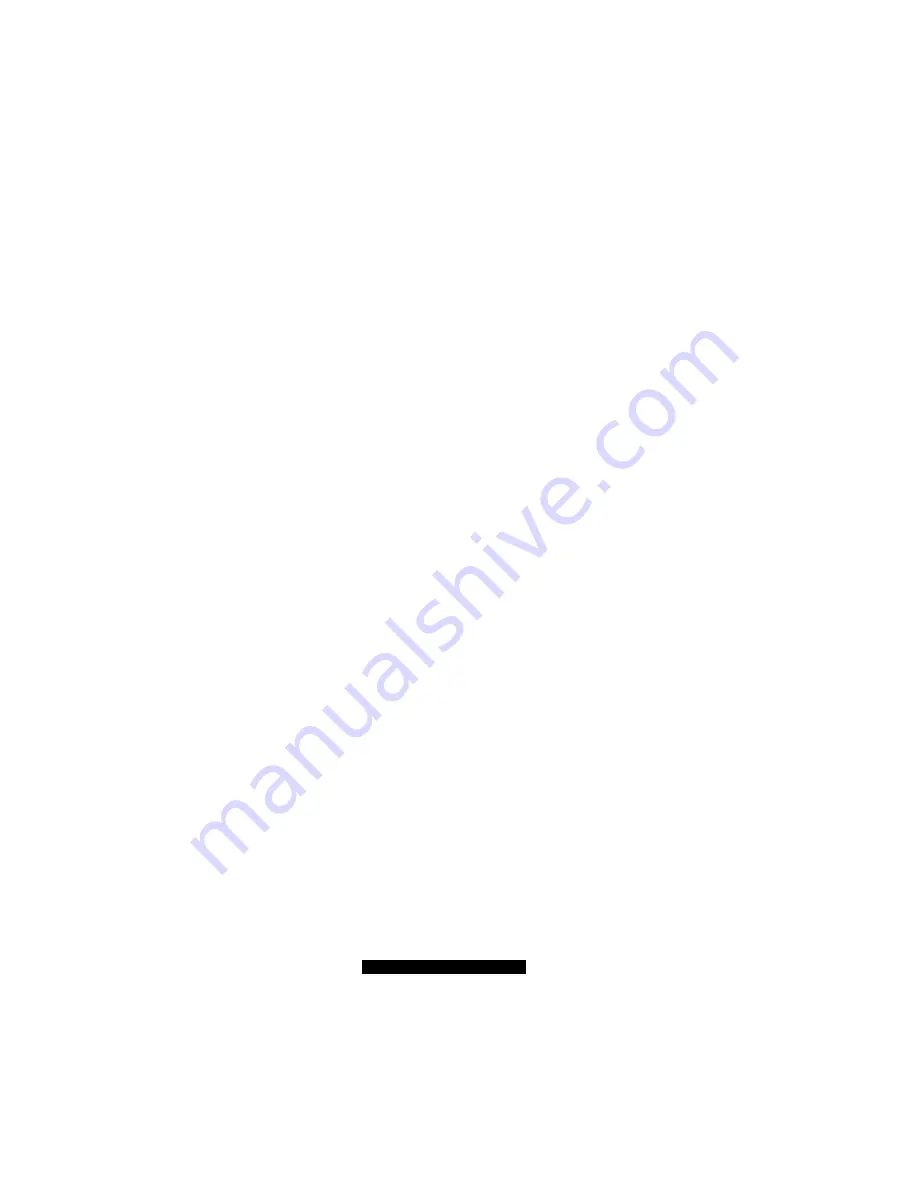
4
http://www.TYAN.com
6.3 About ASF 2.0 ............................................................................... 65
Set up Management Console ......................................................... 65
Check Agent and Management Console Link ............................... 66
Obtain Traps and Push Messages .................................................. 68
Remote Control.............................................................................. 69
7
Expanding the System........................................................................................ 71
7.1 Opening the Cover ......................................................................... 71
7.2 Installing an Expansion Card ......................................................... 72
7.3 Adding a Secondary Hard Disk Drive ........................................... 73
8
System Parts Replacement................................................................................. 77
8.1 Opening the Cover ......................................................................... 77
8.2 Removing the Front Bezel ............................................................. 78
8.3 Replacing the Button Board........................................................... 78
8.4 Replacing the Fan .......................................................................... 79
8.5 Replacing the USB Board.............................................................. 80
8.6 Replacing the LCD Module ........................................................... 80
8.7 Replacing the Power Supply.......................................................... 81
8.8 Replacing the Blower .................................................................... 82
8.9 Replacing the Motherboard ........................................................... 82
9
Appendix ............................................................................................................. 85
Caution Text Conserning Lithium Batteries .................................. 85
Technical Support .......................................................................... 86
Содержание B5103G12S2
Страница 6: ......
Страница 12: ......
Страница 40: ......
Страница 60: ...60 http www TYAN com 4 Click on Create to create the new RAID volume 5 Click on OK to finish ...
Страница 62: ...62 http www TYAN com 3 Click on Yes Y to continue 4 Click on Yes Y to continue ...
Страница 75: ...75 http www TYAN com 6 You can create RAID for the hard disk drives see Chapter 6 for information ...
Страница 76: ......
Страница 84: ......





































