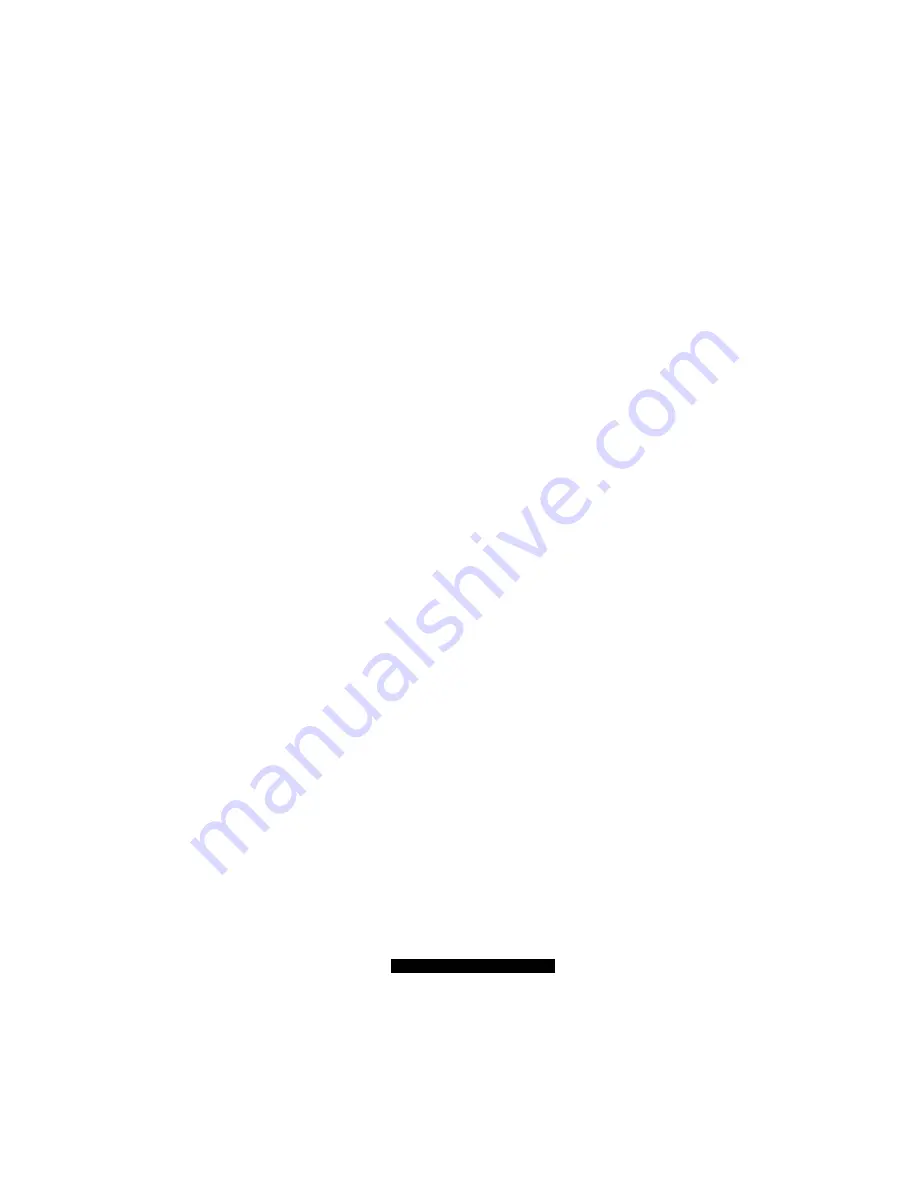
33
http://www.TYAN.com
3.2
Installation Instructions for Linux (RedHat /SuSE/Turbo Linux)
NOTE:
Do not allow USB devices to be hot plugged during installation of the Linux operating
system.
RedHat Linux 9.0 Installation Notes
Proceed with the normal installation of RedHat Linux 9.0 operating system. If you are
using the SMP kernel, in order to allow a complete system shutdown, then perform the
following:
1.
Modify the
/boot/grub/grub.conf
by adding the boot parameter
apm=power_off
. Then save and exit.
2.
Run the command
grub-install /dev/hda
, and then reboot the system.
SuSE Linux 8.1 Installation Notes
Proceed with the normal installation of SuSE Linux 8.1 operating system but if you are
using a 3.2 GHz CPU with your system, add the following boot parameter
apm=off acpi=off
to allow the system to support USB devices.
If you are using the SMP kernel, in order to allow a complete system shutdown, then
perform the following:
1.
M
odify
the
/boot/grub/
menu.lst
by changing the
boot parameter
apm=power_off
acpi=off
.
Then save and exit.
2.
Run the command
grub-install /dev/hda
, and then reboot the system.
Turbo Linux 8 Installation Notes
Proceed with the normal installation of Turbo Linux 8 operating system and after
installing, perform the following:
1.
Insert the driver CD into the CD drive.
2.
Go to
/Linux/Turbo8-RPM/
directory.
3.
Install the following rpms :
rpm -ivh kernel-headers-2.4.18-5.i586.rpm
rpm –ivh kernel-source-2.4.18-5.i586.rpm
rpm –ivh cpp-2.96-9.i586.rpm
rpm –ivh glibc-devel-2.2.5-13.i586.rpm
rpm –ivh gcc-2.96-9.i586.rpm
.
Содержание B5103G12S2
Страница 6: ......
Страница 12: ......
Страница 40: ......
Страница 60: ...60 http www TYAN com 4 Click on Create to create the new RAID volume 5 Click on OK to finish ...
Страница 62: ...62 http www TYAN com 3 Click on Yes Y to continue 4 Click on Yes Y to continue ...
Страница 75: ...75 http www TYAN com 6 You can create RAID for the hard disk drives see Chapter 6 for information ...
Страница 76: ......
Страница 84: ......
















































