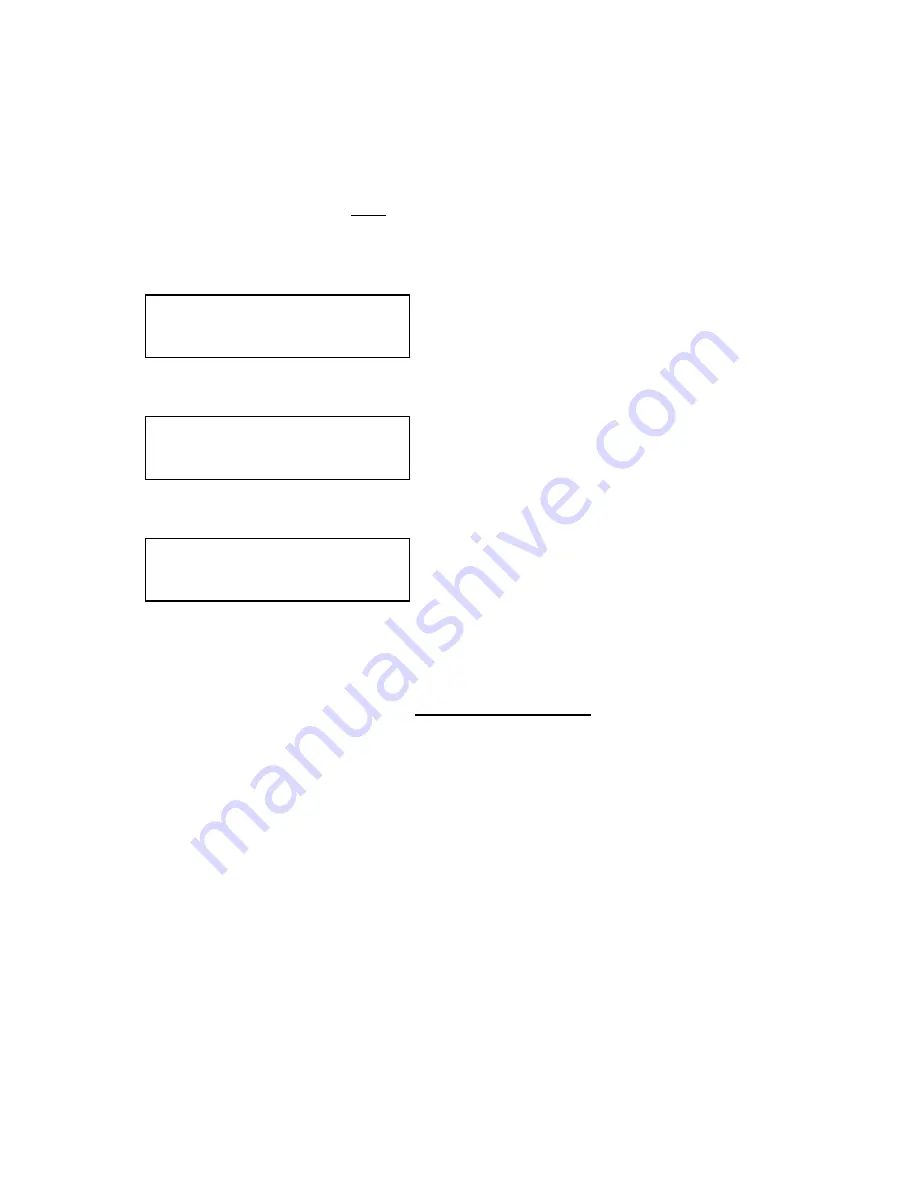
C2-3300 S
ERIES
O
PERATION
M
ANUAL
50
The Adjust Buttons sub menu allows the reassignment of the factory default button
associations. For instance, if you do not want button 3 to be associated with RGB
input number 1, you can redirect the button to another input or feature.
You are strongly cautioned NOT to change the default assignments for Window /
Output switching for units with multiple windows or outputs (usually the left-hand
button). To do so may make control of your unit via the front panel extremely
cumbersome.
To change a button assignment, change the button number to match the one to
alter, and then choose the new button assignment.
Once altered to your new assignment, it is recommended that you store your new
settings.
This menu lets you change the assignment of each button on an attached CC-300
unit. If you have multiple CORIO2 units attached to a CC-300, then it is advisable
to set them all so that their buttons act in the same way for all units
9.9
Items associated with the Adjust ethernet group
(Please note that not all units have this sub-menu.)
Your unit can be remotely controlled via its RS-232 serial port, but some units can
also be controlled via a Local Area Network using the Ethernet connector. This
provides TCP/IP communications to and from the unit using a custom protocol.
In most networks, all computers and other electronic equipment will have a
dedicated connection to a network hub or switch, with each item having its own ‘IP
address’ (Internet Protocol address). This is the unique set of numbers that
identifies the item on the network.
The network itself is usually segmented into a number of sub-networks. Small
offices will generally just use one sub-network, with larger ones running many sub-
networks that are linked together across a sub-network bridge. Sub-networks are
split up by assigning different ranges of IP addresses to the different sub-networks.
The ranges are defined by the ‘sub-net mask’.
Adjust buttons
CC-300 btn [ 1] = CV1
Adjust buttons
Button [ 1] = Toggle ABZ
Adjust buttons
Shift [ 1] = Toggle 12
















































