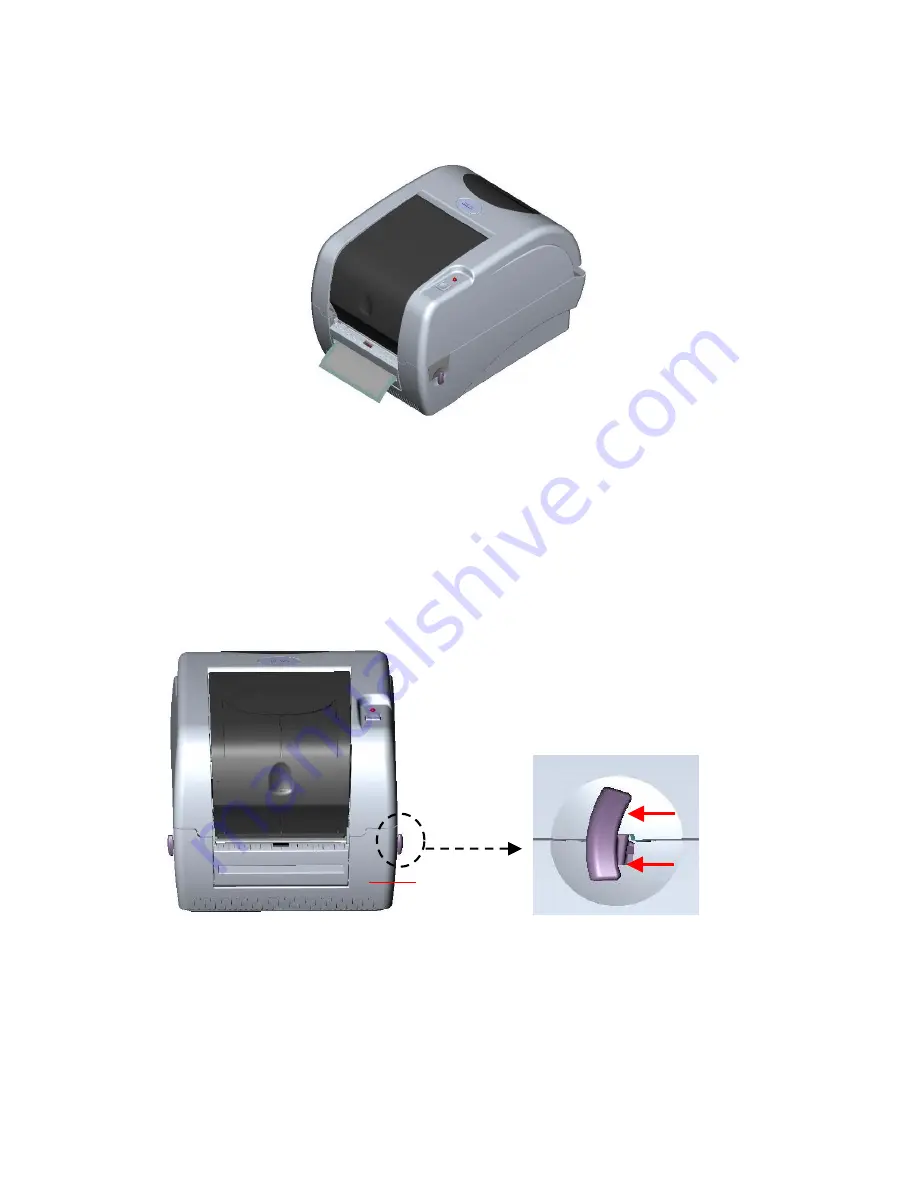
14
slowly.
Note: Pull the label outward tightly after closing the top cover.
Fig. 21 Complete label installation for peel-off mode
3.6 Cutter Module Installation (Option)
1.
Pull the
top cover open levers to open the top cover.
2. Remove the front panel from the lower cover.
Fig. 22 Pull the lever to open the cover
3. Open the top cover and hold it and push down and push backward the top cover
support then push backward the top cover.
4. Use a screwdriver to screw off 6
screws
on the
lower inner cover
.
Lower Cover
Содержание TTP-245 series
Страница 1: ...USER S MANUAL TTP 245 343 THERMAL TRANSFER DIRECT THERMAL BAR CODE PRINTER ...
Страница 3: ...ii Update History 35 ...
Страница 5: ...2 8 Dieses das Gerät kann bis zu einer Außentemperatur von maximal 40 betieben werden ...
Страница 31: ...26 5 blinks red amber 5 blinks solid green 4 Printer will be interrupted to run the AUTO BAS program ...
















































