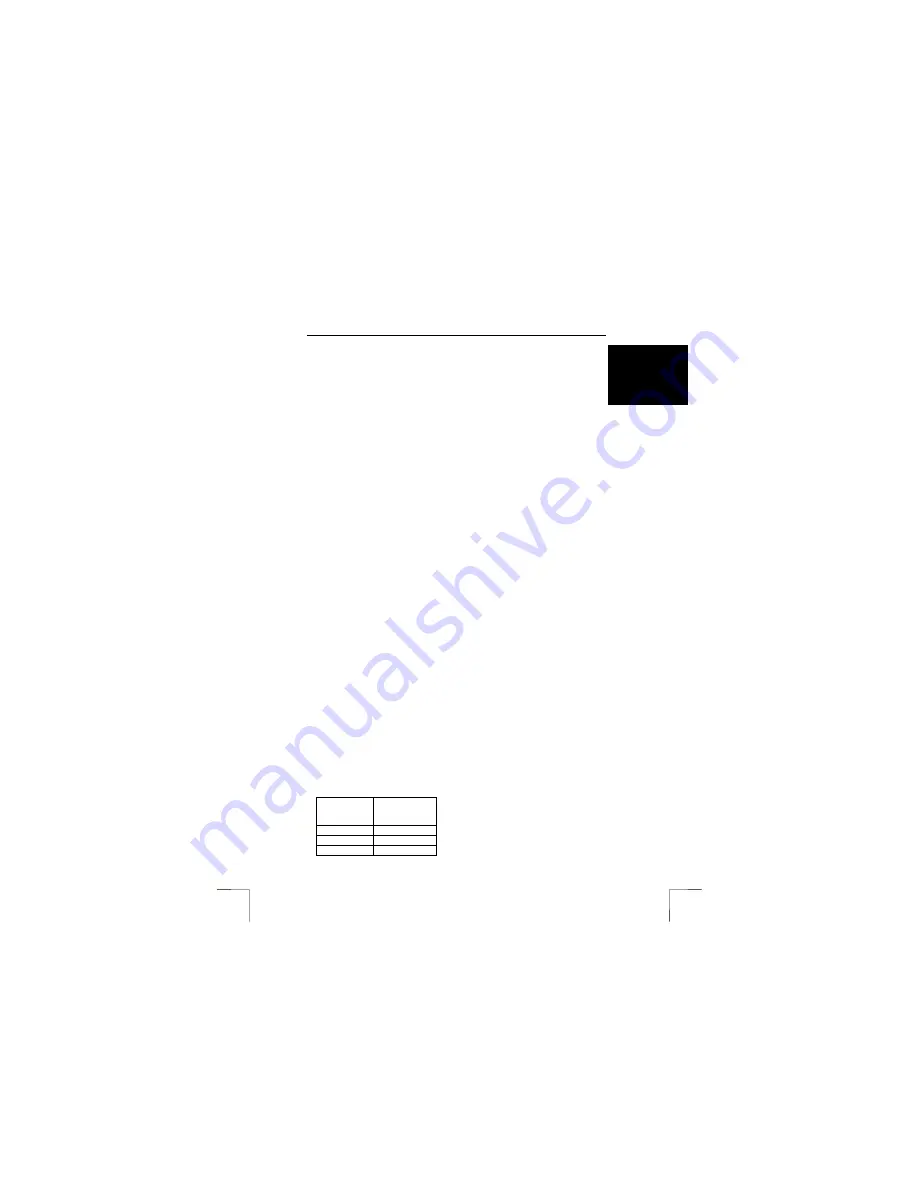
TRUST 632AV LCD POWER VIDEO
9
U K
Table 8: Maximum number of photos. This number can be doubled by changing
the quality to ‘Low’. If the CF card is full, it can be removed and
recordings can then be saved in the internal memory.
4.7.2
Taking photographs using the automatic exposure function
Also see figures 1 and 2. You can take a photograph of yourself using the automatic
exposure function. The camera has a built-in mirror on the front (4, figure 1) which is
used to see approximately what will be photographed. Another use for this mirror is
to make a recording in poor lighting without affecting the sharpness.
1.
Place the camera on the stand.
2.
Turn the camera on (see chapter 4.4).
3.
Direct the camera at the subject to be photographed. If necessary, use the
LCD screen.
4.
Select the automatic exposure function using the menu button. This is
symbol 6 in figure 2.
5.
Press the exposure button (button 1, figure 1). The LED will start to flash
slowly. The LED will flash more quickly just before the photograph is taken. A
signal will be heard. The photograph has been taken when the LED is no
longer lit.
6.
Exit the menu to turn off the automatic exposure function.
4.7.3
Recording video clips
See figure 1. Carry out the following to record a video clip.
1.
Turn the camera on (see chapter 4.4).
2.
Turn the menu off if it is visible. You cannot record a video clip if the menu is
visible.
3.
Direct the camera at the subject. If necessary, use the LCD screen.
4.
Press the video button (button 8, figure 1). The camera will now start
recording. The LED above the video button will flash. The counter for the
elapsed time will be visible on the LCD screen.
5.
Press the video button to stop recording. A sound will be heard and the
recording will be stopped.
Tip
:
The quality of the video recording depends on the surrounding light.
More light will result in a better image.
Tip
:
The maximum duration of a video recording depends on the camera’s
memory. An approximation is given in table 9.
Tip
:
The result will be better if you move the camera slowly or hold it still
whilst recording. Quick movements may lead to jerky images,
because the video clip is recorded at 10 images per second, which is
less than the standard 25 images per second.
Tip
:
The batteries will last longer if you turn off the LCD screen and use
the viewfinder.
Comment
:
The camera makes a new video clip each time a video recording is
started. These clips can be edited together to make a film at a later
date using the software supplied with the camera. Many short clips
are more difficult to edit than less, but longer clips.
CF memory
card
Recording
time
(minutes)
None
1.5
16 MB
4
32 MB
6
























