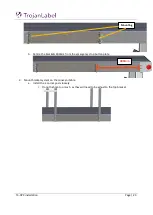T3-OPX installation
Page | 35
a.
If the print looks good, which should look like this
i.
Press ”Go back to the diagnostics main menu”
b.
If not
i.
Reprint, go to step
5.
Press Scan the nozzle alignment chart
6.
Set Die-to-die overlap to 0
a.
This feature is explained in chapter 9 “Printing on uneven surfaces (die-to-die overlap
7.
Press ”Scan nozzle alignment chart
8.
If successful, then apply the settings.
Содержание T3-OPX
Страница 1: ...T3 OPX user guide Version 1 2...
Страница 5: ...T3 OPX installation Page 4...
Страница 7: ...T3 OPX installation Page 6 1 1 1 Emissions...
Страница 13: ...T3 OPX installation Page 12...
Страница 17: ...T3 OPX installation Page 16 2 2 Backside Height controllers 3 Inlets Ink lid Serial plate...
Страница 20: ...T3 OPX installation Page 19...
Страница 34: ...T3 OPX installation Page 33 i The process will use the purge height in the settings menu...