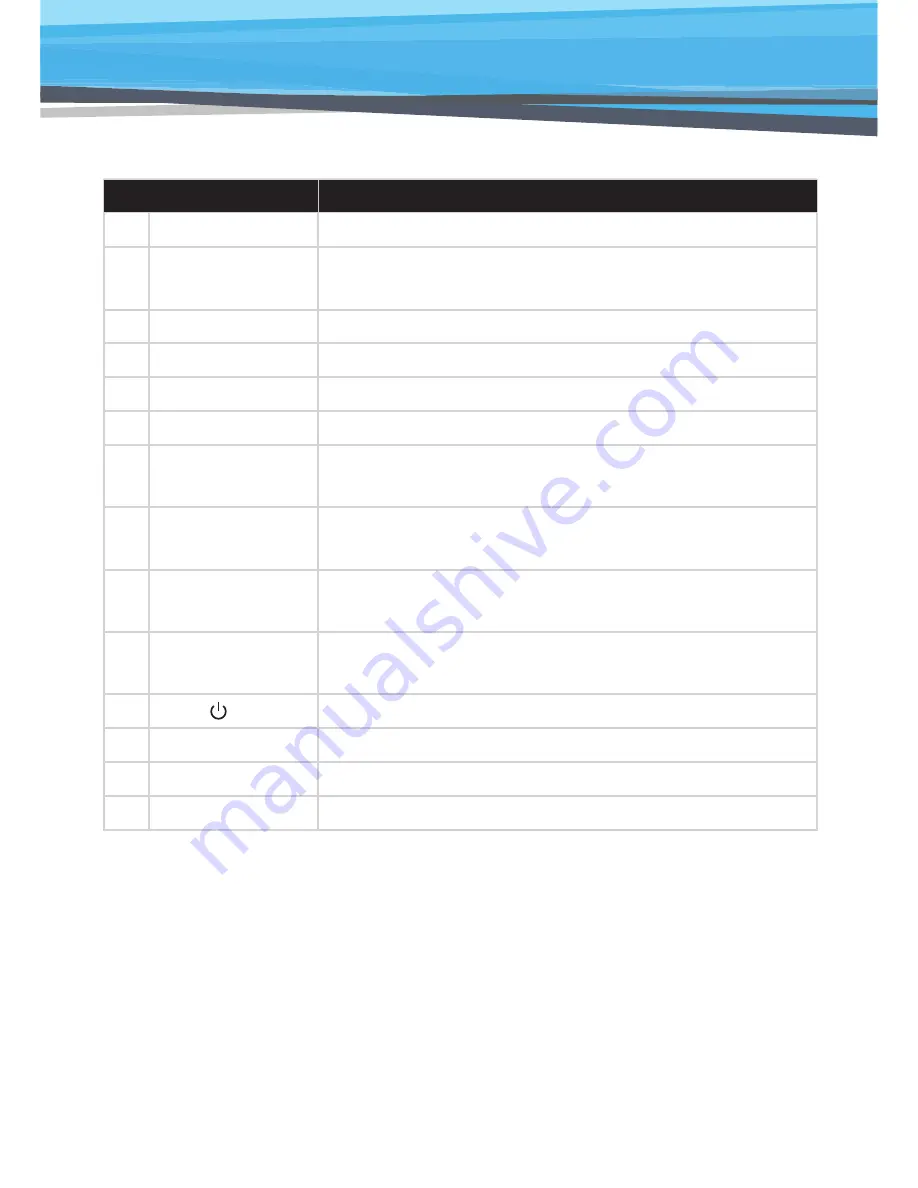
21
Settings
21
Name
Description
1 Source
Select an input signal.
2 ReSync
Automatically synchronize the PC analog timing to its opti-
mized condition.
3 HDMI
Switch to HDMI source.
4 Video
Switch to Composite Video or S-Video source.
5 Menu
Launch or Exit the on-screen display(OSD)
6 Enter
Four Directional
Select Keys
Press ▲▼◄► direction buttons to select items or make
adjustments.
8 Freeze
Press to freeze the image. Press it again to un-freeze the
image.
9 Blank
Hide the screen picture. Press again to display screen picture.
10 Aspect
Use this function to choose your desired aspect ratio.
11 Power
Power on/off the projector.
12 PC
Switch to VGA 1/VGA2 source.
13 Exit
14 /-
Increase / decrease audio volume.
Using the Remote Control
Содержание 2000
Страница 56: ...55 Notes ...






























