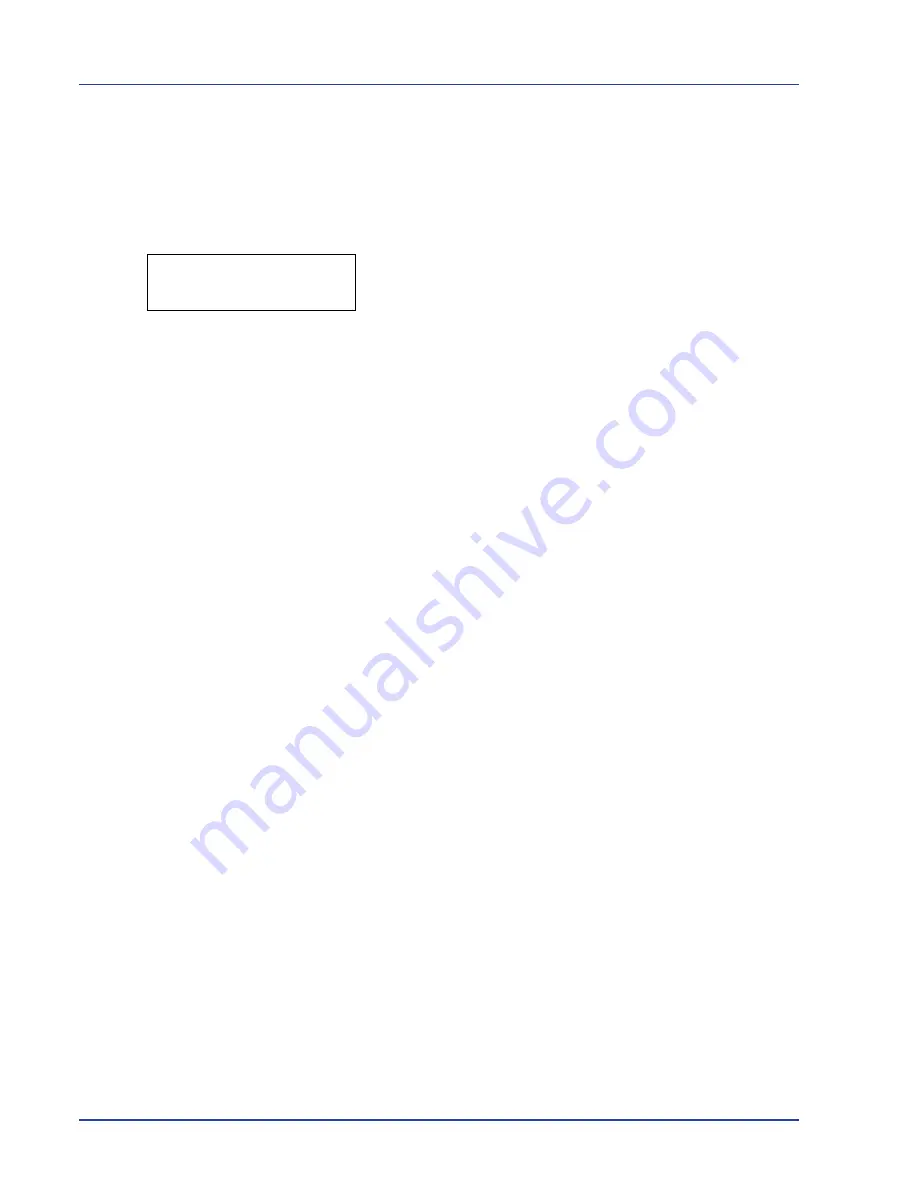
2-54
Using the Operation Panel
Restart Network (Restarting the optional network
interface kit)
After all network related settings have been done, restart the network
card of the device. This is mandatory to make the settings effective.
1
After entering the administrator ID and password, press
U
or
V
repeatedly until
>Restart Network
appears.
2
Press
[OK]
. A question mark (
?
) appears.
3
Press
[OK]
again. The message
Restarting… Please wait.
appears and the network is restarted.
>Restart Network ?
Содержание P-3521DN
Страница 1: ...Advanced Operation Guide P 3521DN ...
Страница 2: ......
Страница 4: ...1 ii ...
Страница 8: ...vi ...
Страница 20: ...1 12 Paper Handling ...
Страница 32: ...2 12 Using the Operation Panel Menu Map Sample Menu Map Printer 2 FS C5250DN Menu Map Printer 1 ...
Страница 108: ...2 88 Using the Operation Panel ...
Страница 114: ...3 6 Option ...
Страница 122: ...5 4 ...
Страница 126: ...Index 4 ...
Страница 128: ...Rev 1 2014 7 2PJGEEN401 TA Triumph Adler GmbH Betriebsstätte Norderstedt Ohechaussee 235 22848 Norderstedt Germany ...
Страница 129: ......
Страница 130: ......






























