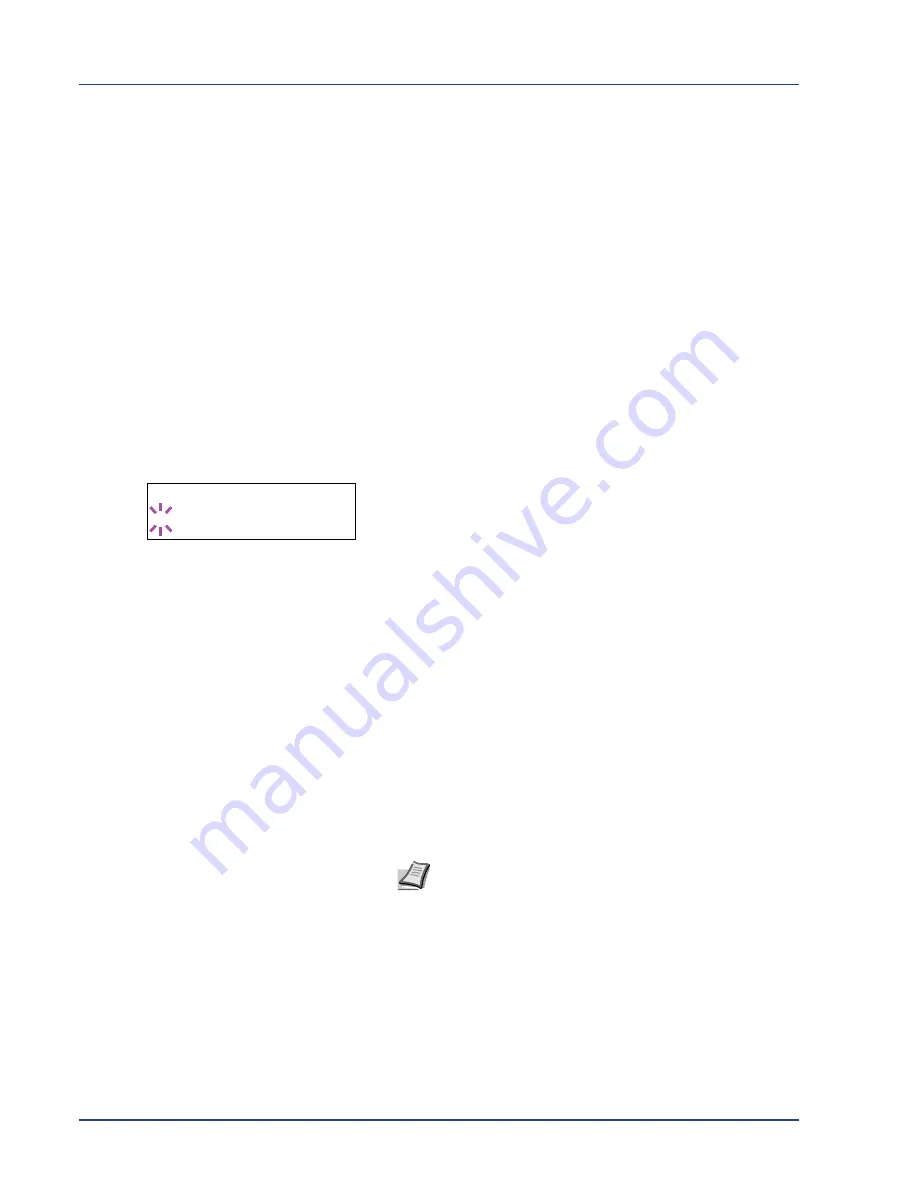
2-20
Using the Operation Panel
Oufuku Hagaki
Oficio II
216x340mm
16K
Statement
Folio
Youkei 2
Youkei 4
5
Press
[OK]
.
6
Press
[MENU]
. The display returns to
Ready
.
MP Tray Type (Setting the MP tray paper type)
You can use this to set the paper type that can be supplied from the MP
tray. The default setting is
PLAIN
.
For more information about paper types that you can feed from the MP
tray, refer to
Paper Specifications
on page
1-2
.
1
Press
Z
while
Paper Settings >
is displayed.
2
Press
U
or
V
repeatedly until
>MP Tray Type
appears.
3
Press
[OK]
. A blinking question mark (
?
) appears.
4
Press
U
or
V
to display the desired paper type. The message display
toggles through the following paper types:
PLAIN
TRANSPARENCY
PREPRINTED
LABELS
BOND
RECYCLED
VELLUM
ROUGH
LETTERHEAD
COLOR
PREPUNCHED
ENVELOPE
CARDSTOCK
THICK
HIGH QUALITY
CUSTOM 1
(to
8
)
5
Press
[OK]
.
6
Press
[MENU]
. The display returns to
Ready
.
>MP Tray Type
? PLAIN
Note
You can define any paper type and store that definition
in the printer. For more information, refer to
Type Adjust
(Creating custom paper type)
on page
2-24
.
Содержание P-3521DN
Страница 1: ...Advanced Operation Guide P 3521DN ...
Страница 2: ......
Страница 4: ...1 ii ...
Страница 8: ...vi ...
Страница 20: ...1 12 Paper Handling ...
Страница 32: ...2 12 Using the Operation Panel Menu Map Sample Menu Map Printer 2 FS C5250DN Menu Map Printer 1 ...
Страница 108: ...2 88 Using the Operation Panel ...
Страница 114: ...3 6 Option ...
Страница 122: ...5 4 ...
Страница 126: ...Index 4 ...
Страница 128: ...Rev 1 2014 7 2PJGEEN401 TA Triumph Adler GmbH Betriebsstätte Norderstedt Ohechaussee 235 22848 Norderstedt Germany ...
Страница 129: ......
Страница 130: ......






























