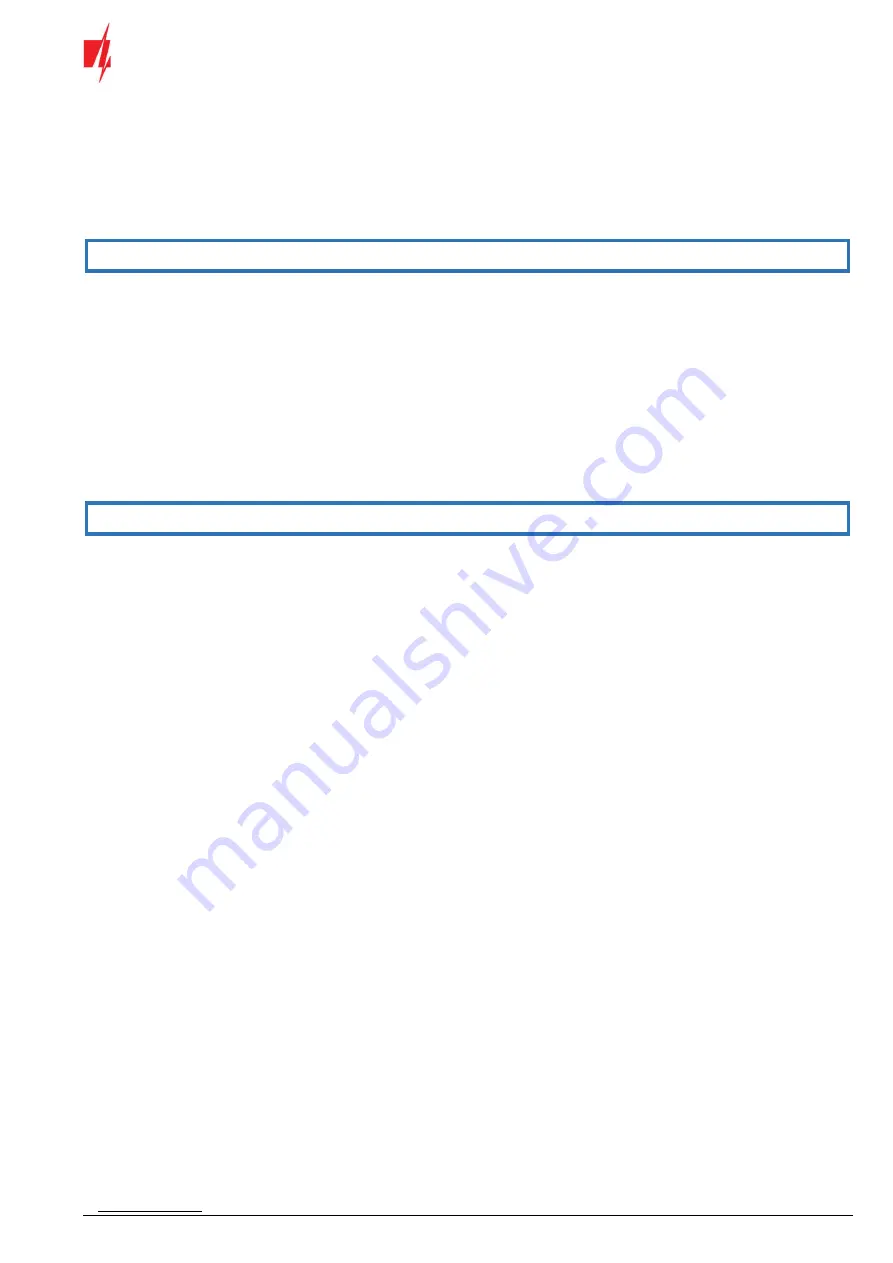
www.trikdis.com
8
September 2021
FLEXi SP3 user manual
2.
Enter the
[User code]
using the keypad.
3.
Press the buttons with the numbers of the partitions you want to control.
4.
Confirm your selection by pressing the
[OK]
button.
5.
The following text will appear on the keypad screen:
Stay: Area
.
a.
If the
Bell Squawk
function is enabled, the siren will activate once for a short period of time as the alarm switches
on.
Note:
STAY
mode is unavailable unless at least one zone is set to
Interior STAY
or
Instant STAY
.
5.5
Arming the alarm in SLEEP mode
To turn on
SLEEP
security mode for an alarm system that is divided into multiple partitions:
1.
Press the keypad button
[SLEEP]
.
2.
Enter the
[User code]
using the keypad.
3.
Press the buttons with the numbers of the partitions you want to control.
4.
Confirm your selection by pressing the
[OK]
button.
5.
The following text will appear on the keypad screen:
Sleep: Area
.
a.
If the
Bell Squawk
function is enabled, the siren will activate once for a short period of time as the alarm switches
on.
Note:
SLEEP
mode is unavailable unless at least one zone is set to
Interior STAY
or
Instant STAY
.
5.6
Disarming the alarm (OFF mode)
When the premises are secured in
ARM
or
STAY
mode, the countdown of the
Entry Delay
time will begin if anyone enters the
premises. You must disarm the alarm before the time runs out.
To switch off protection mode (switch on
OFF
/
DISARM
mode):
1.
Press the keypad button
[OFF]
.
2.
Enter the
[User code]
using the keypad.
a.
If the system has only one partition, skip steps 3 and 4.
3.
Press the buttons with the numbers of the partitions you want to control.
4.
Confirm your selection by pressing the
[OK]
button.
a.
When the security system is disarmed, the following text appears on the keypad display:
Disarmed: Area
.
b.
If the
Bell Squawk
function is enabled, the siren will activate twice for a short period of time as the alarm switches
off.
5.6.1
Switching off the alarm after it has been activated
To switch off the alarm:
1.
Enter the
[User code]
.
a.
If the system has only one partition, skip steps 2 and 3.
2.
Press the buttons with the numbers of the partitions you want to control.
3.
Confirm your selection by pressing the
[OK]
button.
a.
When the security system is disarmed, the following text appears on the keypad display:
Disarmed: Area
.
b.
If the
Bell Squawk
function is enabled, the siren will activate twice for a short period of time as the alarm switches
off.
c.
The following text will appear on the keypad screen:
Service [MENU]: Memory
. Press the
[MENU]
button, then
[3]
,
and the display of damaged zones will appear on the screen. Press
[C]
to quit viewing damaged zones.



































